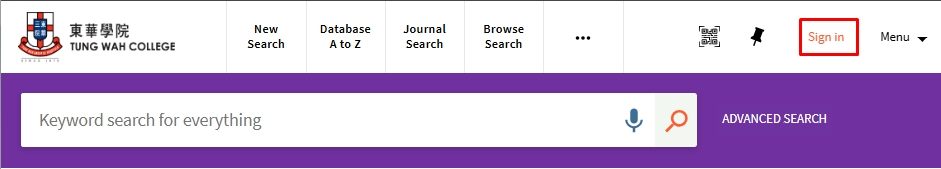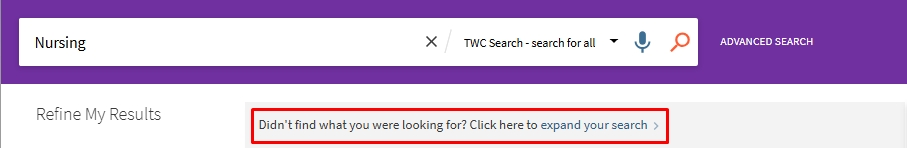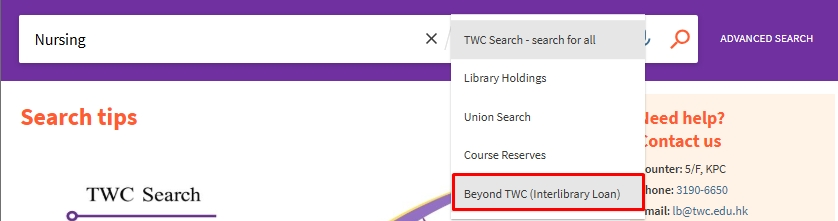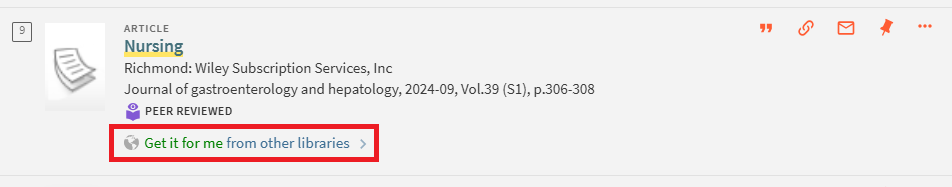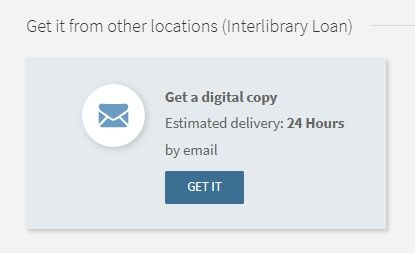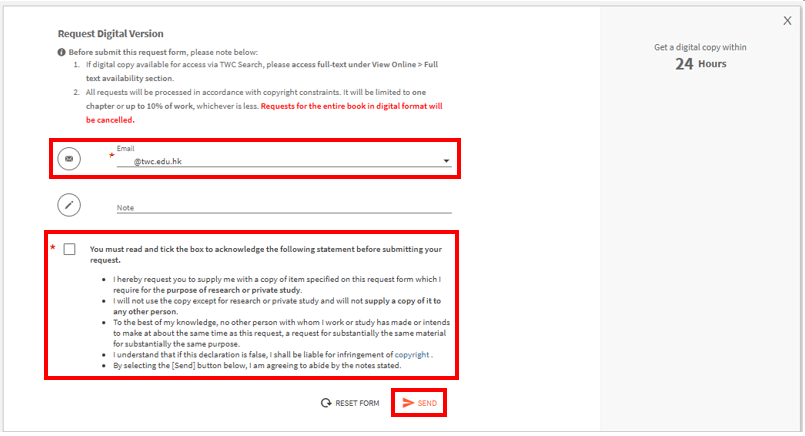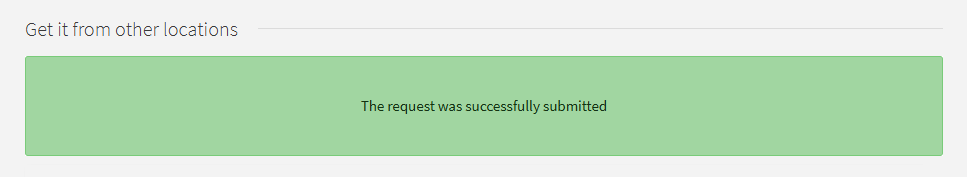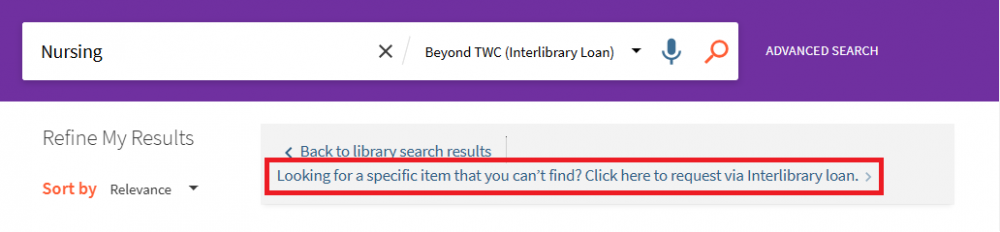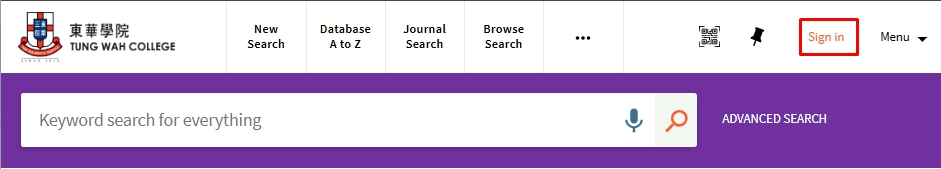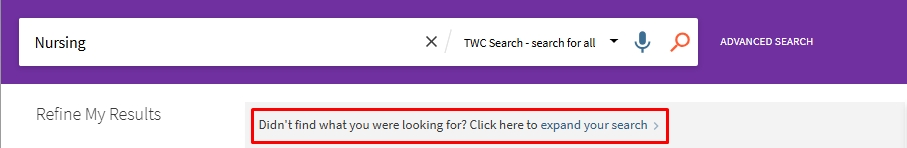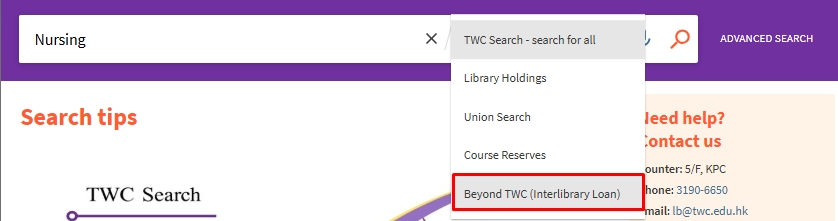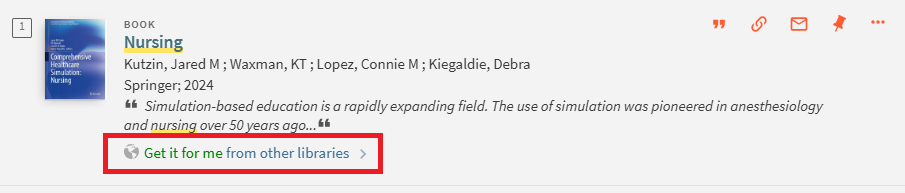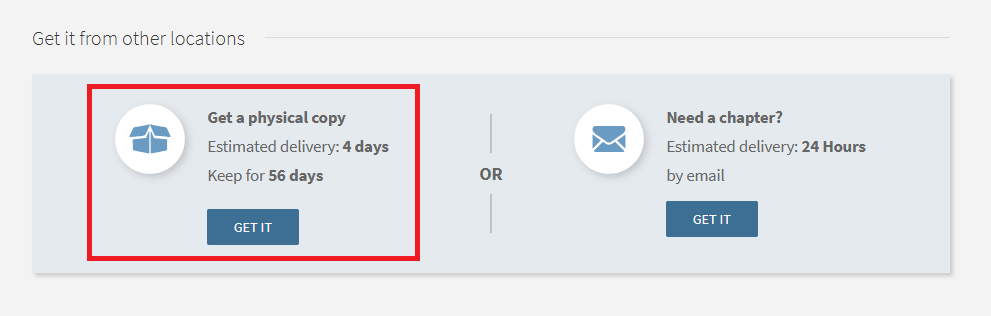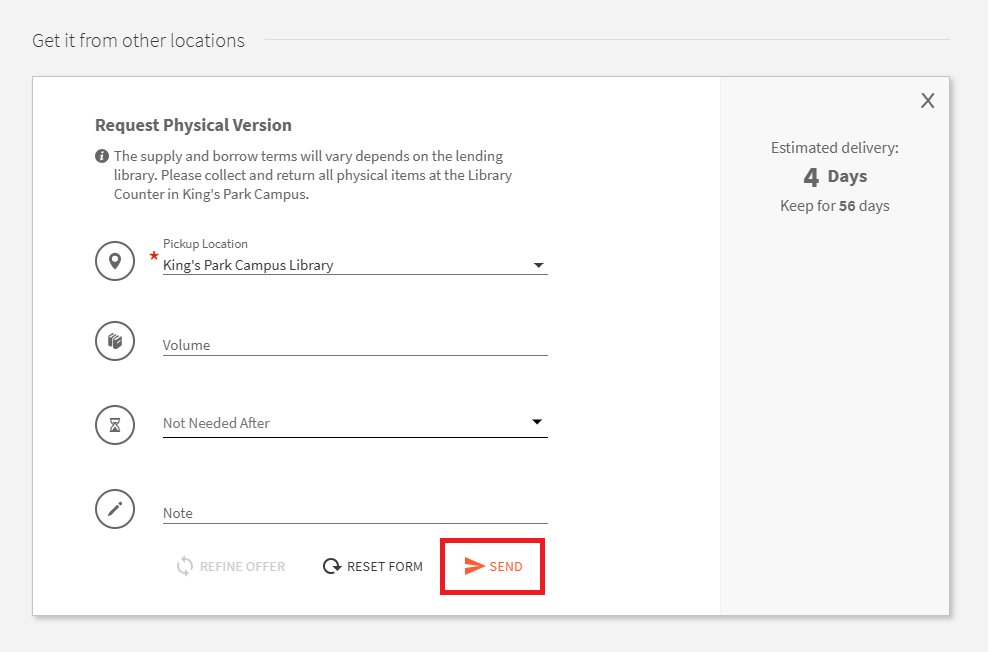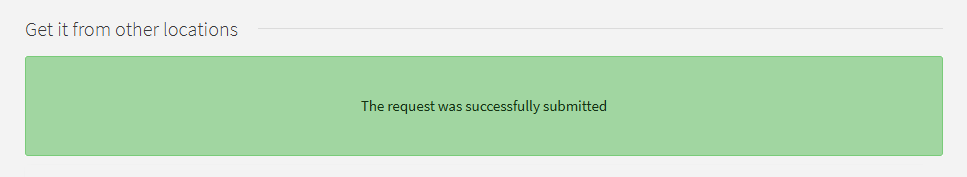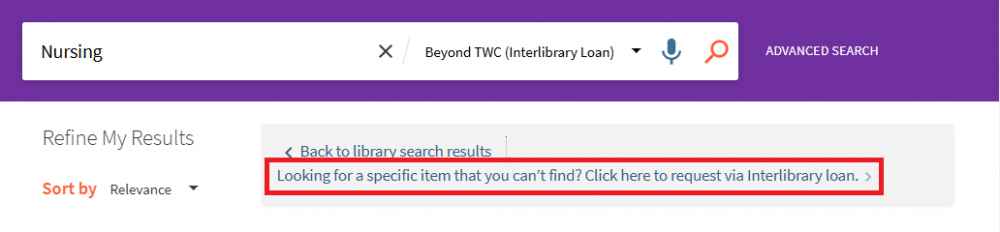All Resource Sharing requests must comply with the Copyright Ordinance of Hong Kong. All requested items through this Resource Sharing Service must be used for private study or research only. Excessive downloading and photocopying, as well as redistribution of the materials, are prohibited.
| Eligible Users | Articles / Book Chapters (Local and Overseas Sources) |
| Request Quota1 | |
| Academic and Research Staff (Full-time / Part-time) |
10 active requests |
| Non-academic Staff (Full-time) |
|
| Students (Full-time) |
1 Each eligible user can have a maximum of 10 active Interlibrary Loan (ILL) requests items (such as books, journal articles and book chapters etc.). If there are any unresolved issues recorded in a user's account, it may affect the user's ability to utilize these service privileges.
Note:
- Supplied format subject to the lending library.
- You may download the ILL items in digital format at My Library Record.
- The ILL service is subsidized by the Library, so it is free for our eligible users. However, it is subject to review and additional fees may apply when requesting materials from partner libraries.
All Resource Sharing requests must comply with the Copyright Ordinance of Hong Kong. All requested items through this Resource Sharing Service must be used for private study or research only. Excessive downloading and photocopying, as well as redistribution of the materials, are prohibited.
|
Delivery times will vary depending on the schedules of the lending libraries and the availability of the requested items. An e-mail notification will be sent to the user when the digital copy of the item is available for download.
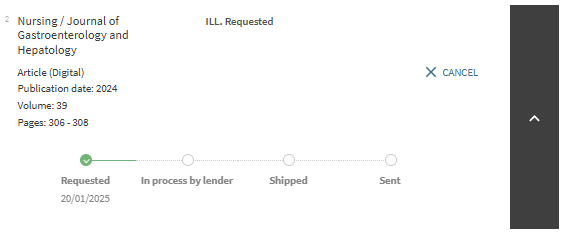
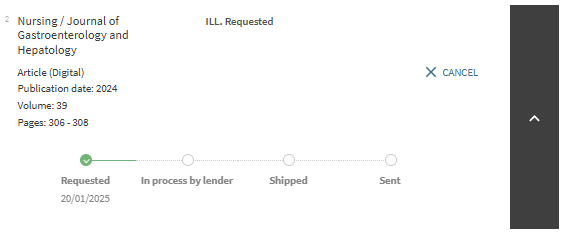
Upon receipt of the notification e-mail, user must login to My Library Record to download the digital copy of the item in 30 days. The item can be downloaded up to 3 times and will be automatically deleted after 30 days.
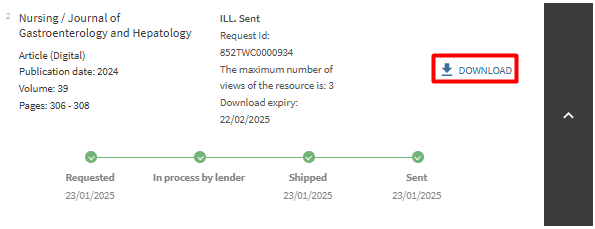
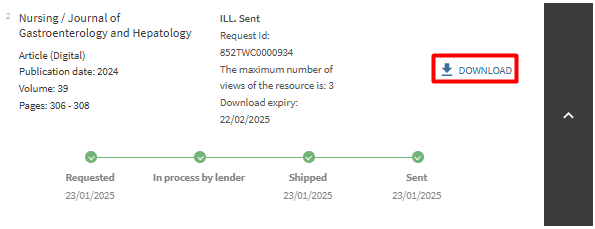
| Eligible Users | Articles / Book Chapters (Local and Overseas Sources) |
| Request Quota1 | |
| Academic and Research Staff (Full-time / Part-time) |
10 active requests |
| Non-academic Staff (Full-time) |
|
| Students (Full-time) |
1 Each eligible user can have a maximum of 10 active Interlibrary Loan (ILL) requests items (such as books, journal articles and book chapters etc.). If there are any unresolved issues recorded in a user's account, it may affect the user's ability to utilize these service privileges.
Note:
- Supplied format subject to the lending library.
- You may download the ILL items in digital format at My Library Record.
- The ILL service is subsidized by the Library, so it is free for our eligible users. However, it is subject to review and additional fees may apply when requesting materials from partner libraries.
All Resource Sharing requests must comply with the Copyright Ordinance of Hong Kong. All requested items through this Resource Sharing Service must be used for private study or research only. Excessive downloading and photocopying, as well as redistribution of the materials, are prohibited.
|
Delivery times will vary depending on the schedules of the lending libraries and the availability of the requested items. An e-mail notification will be sent to the user when the digital copy of the item is available for download.
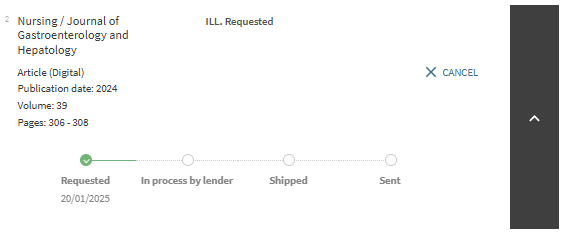
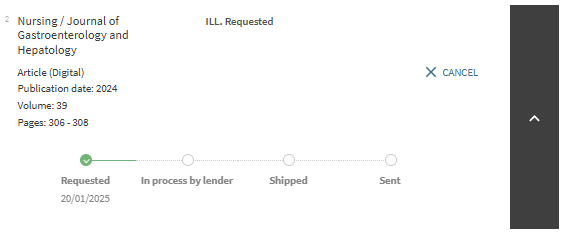
Upon receipt of the notification e-mail, user must login to My Library Record to download the digital copy of the item in 30 days. The item can be downloaded up to 3 times and will be automatically deleted after 30 days.
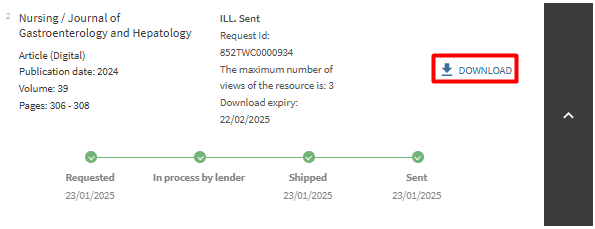
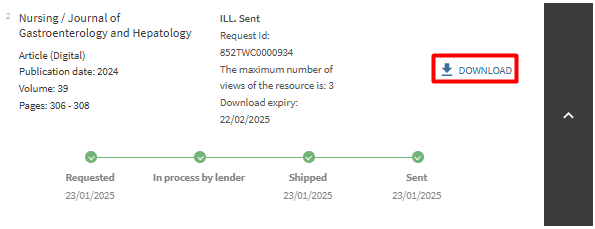
| Eligible Users | Book (Local Sources) | ||
| Request Quota1 | Overdue Fine | Recalled Overdue Fine | |
| Academic and Research Staff (Full-time / Part-time) |
10 active requests | HK$2 per day per item | HK$4 per day per item |
| Non-academic Staff (Full-time) |
|||
| Students (Full-time) |
|||
1 Each eligible user can have a maximum of 10 active Interlibrary Loan (ILL) requests items (such as books, journal articles and book chapters etc.). If there are any unresolved issues recorded in a user's account, it may affect the user's ability to utilize these service privileges.
Note:
- All ILL items are subject to recall.
- All ILL items must be collected and returned in-person at the KPC Library Counter.
- The ILL service is subsidized by the Library, so it is free for our eligible users. However, it is subject to review and additional fees may apply when requesting materials from partner libraries.
- No ILL item may be taken outside Hong Kong without prior permission from the Lending Library.
All Resource Sharing requests must comply with the Copyright Ordinance of Hong Kong. All requested items through this Resource Sharing Service must be used for private study or research only. Excessive downloading and photocopying, as well as redistribution of the materials, are prohibited.
|
Delivery times will vary depending on the schedules of the lending libraries and the availability of the requested items. User can check the status of delivery anytime in My Library Record.
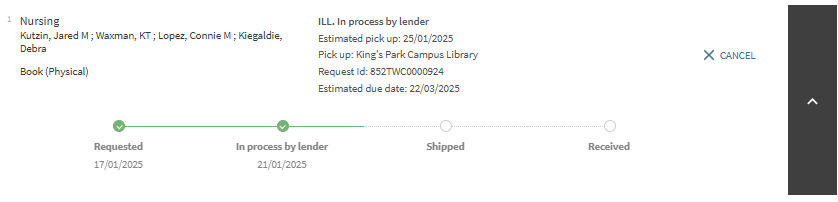
An email notification will be sent to user when the requested item is available for pick up.