|
1. Go to [TWC Search].
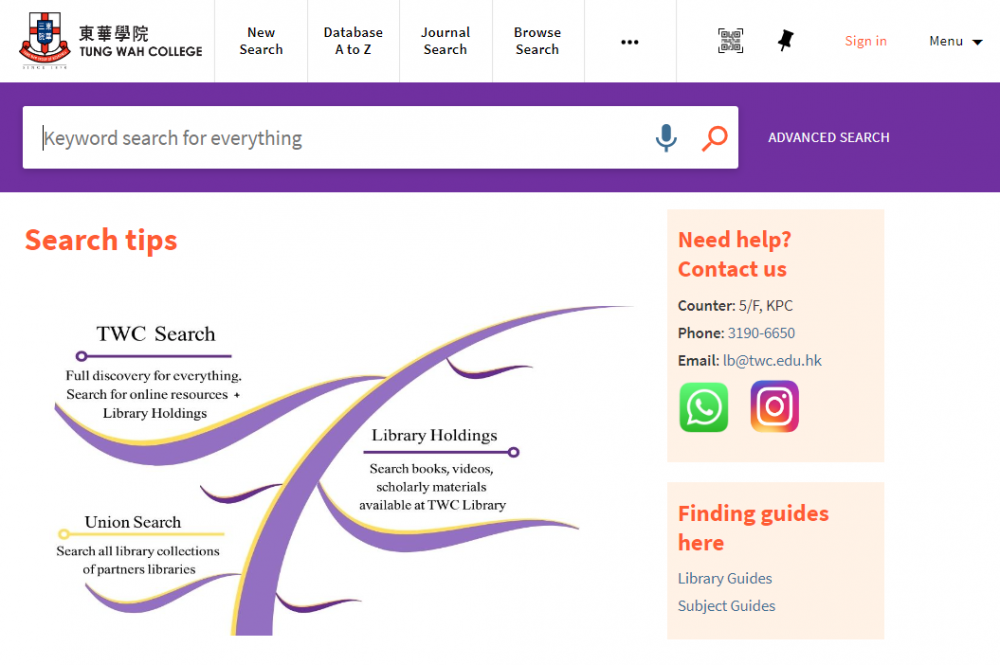
2. Enter the [Course Code] in the search box and then press keyborad [Enter] to submit.
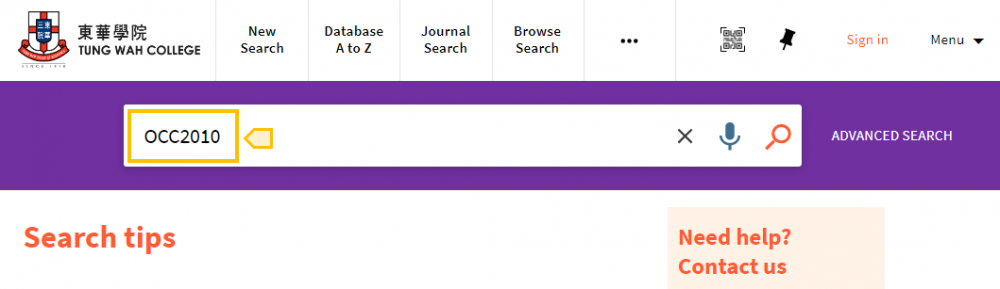
3. The search results will show library items related to the course code. If the item is included in the course reading list, the
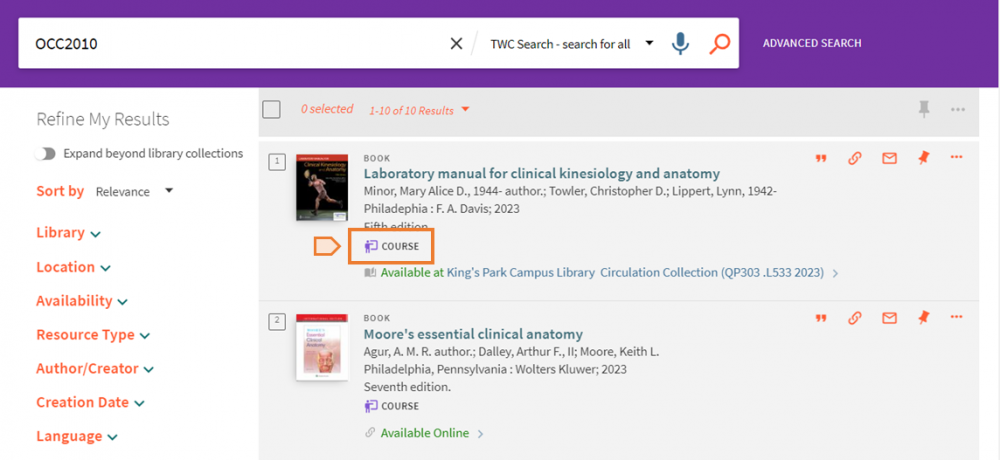
4. Or you may search the course code with the course initial + *. For example, “PHT*” search results will show all the PT related course books.
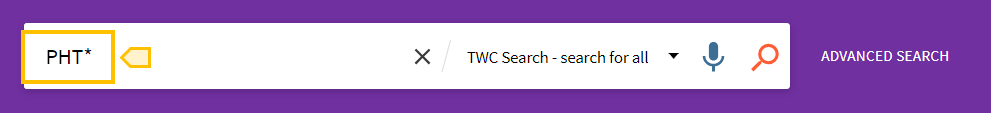
5. The results can be narrowed down with filters. Please scroll down to filter “Course Code” or “Course Name” on the left side.
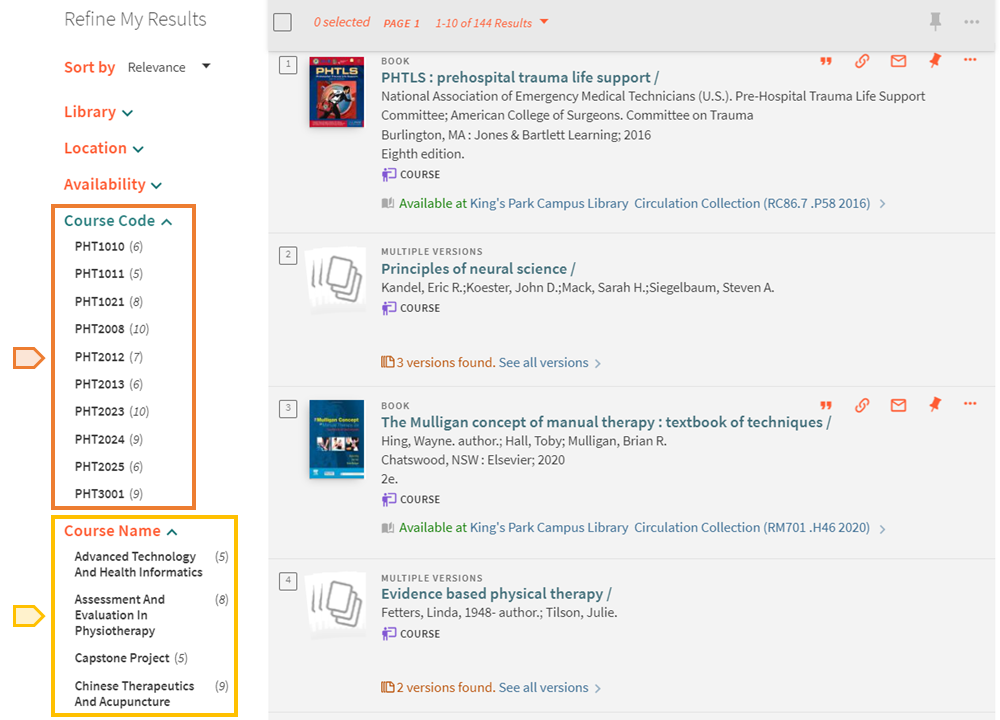 Course Information in Record Full View
In the record full view, the associated course code(s) and course name(s) are shown in the “Details” section.
The library item(s) under the same course will also be displayed in the “More from the same course” section for browsing. 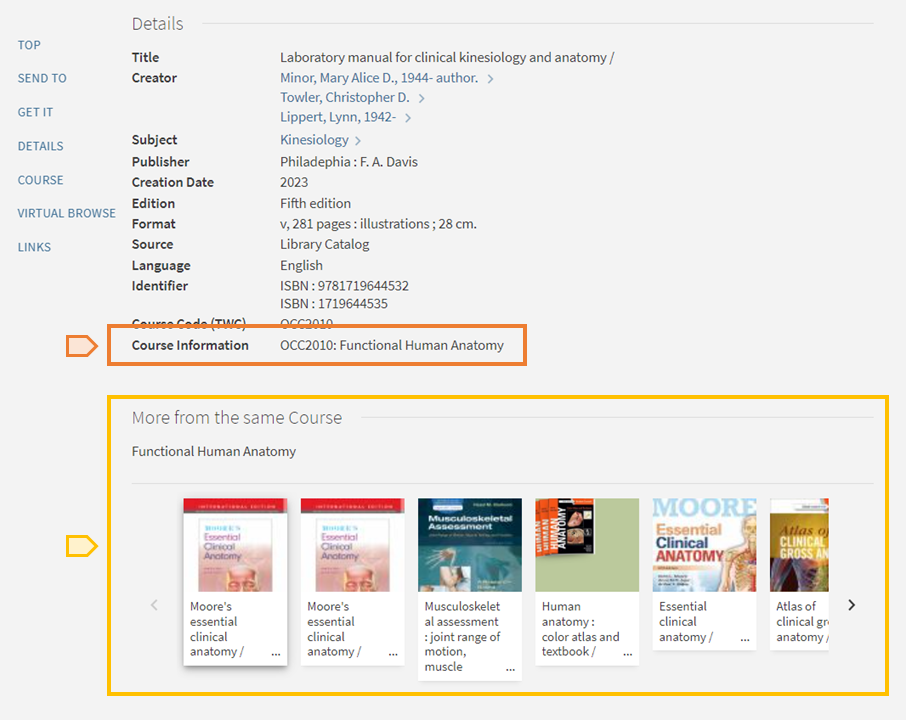
|




