1. Log in your account on Blackboard (https://twc.blackboard.com)
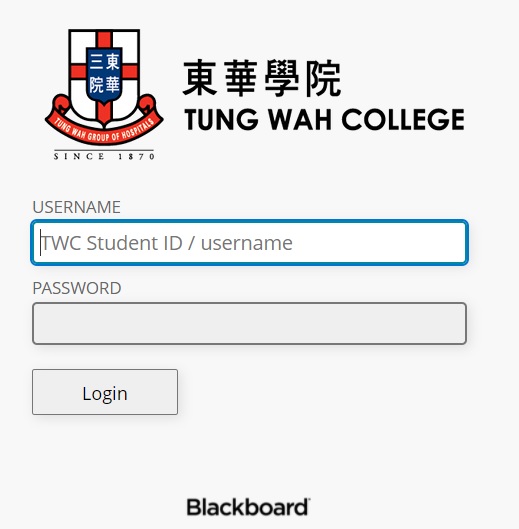
2. After login, Select [Organizations] from right panel
3. Select [Library] from [Others]
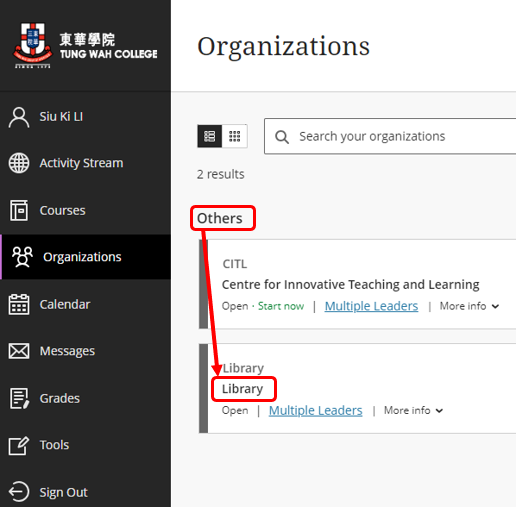
4. Select [Examination Paper Database] from right panel
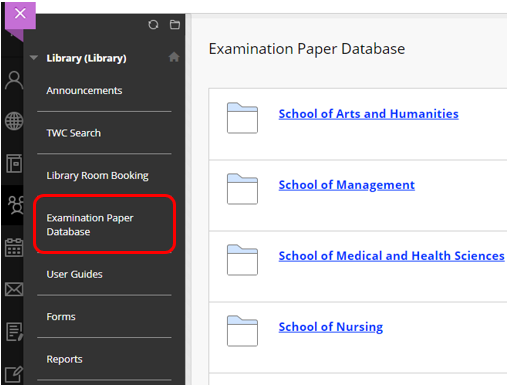
5. Select the name of the school which offers your course
6. Example of exam papers grouped by course code:
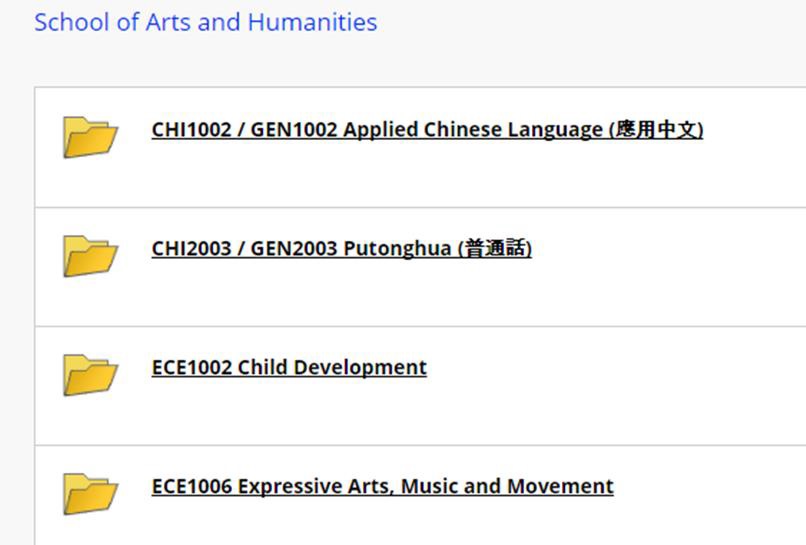
|
1. Go to [TWC Search].
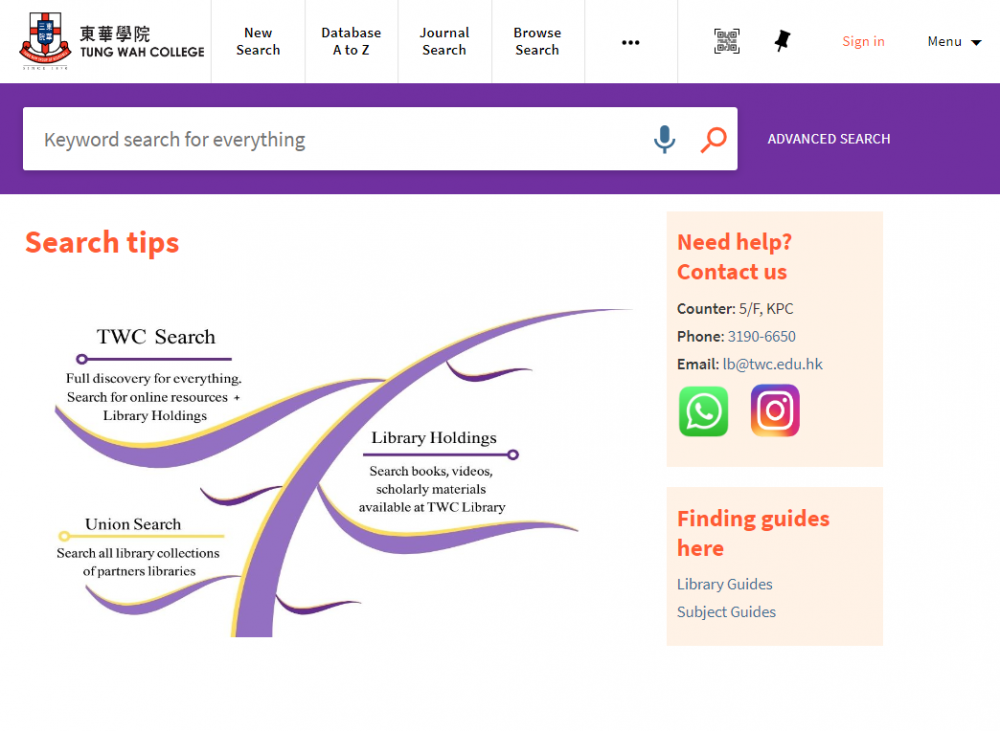
2. Enter the [Course Code] and submit the search.
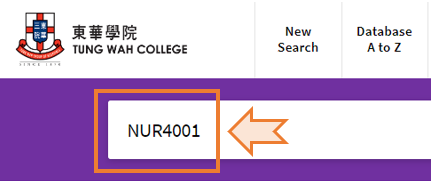
3. Find the examination paper record and click the [Available Online] button.
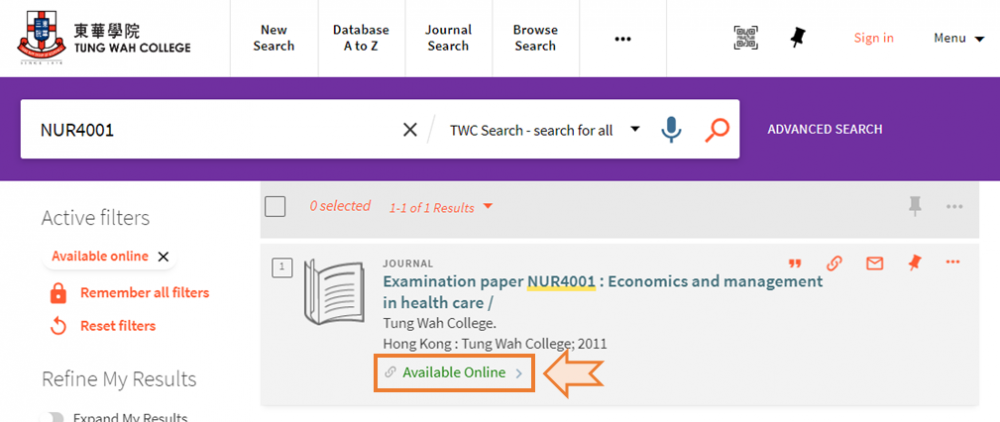
4. Click the [TWC Examination Paper Collection] hyperlink in the View Online tab.
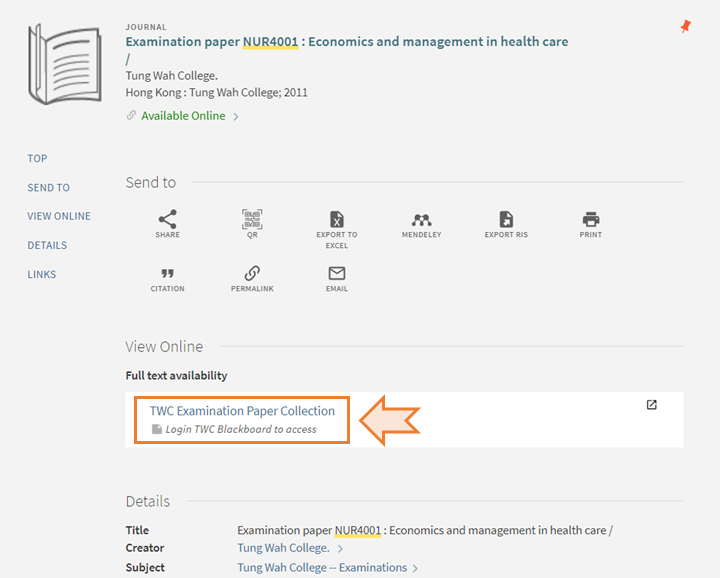
5. Log in your account on Blackboard.

6. Select the past exam paper you would like to read or download.
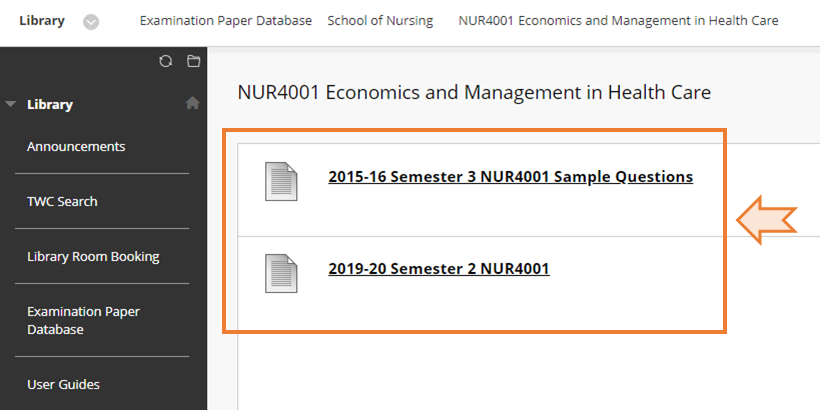 |
● Notes
Digital copies of examination papers are in PDF format which requires Acrobat Reader for viewing.
Some examination papers may be withheld at the request of the lecturer.
● Login Issues
If you have questions about your TWC Email Login Account, please visit ITSO webpage.




