The Research Assistant is an AI tool designed to help you search the library catalogue more quickly and easily. This tool allows you to type your search queries in the form of questions. Once you enter the question, the Research Assistant will generate an overview of relevant sources and information for you.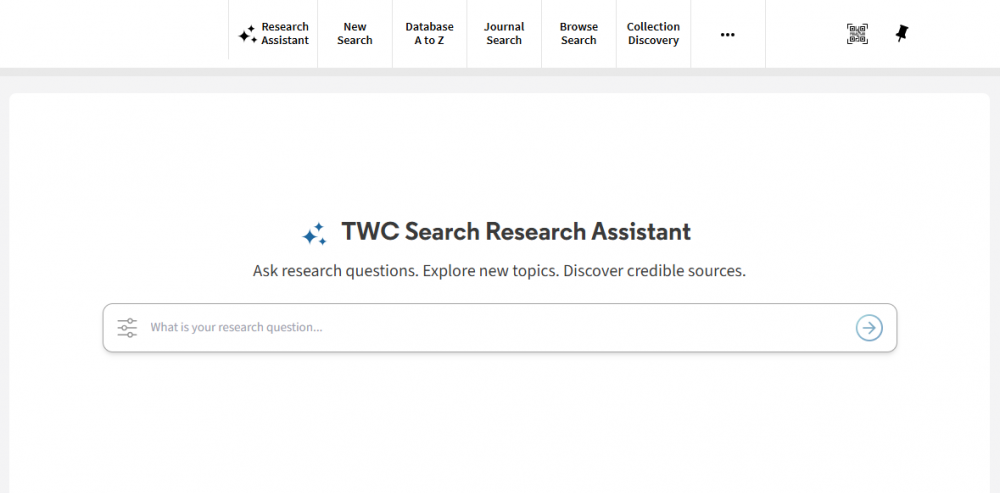 |
1. Click on Research Assistant and Sign-in the TWC Search.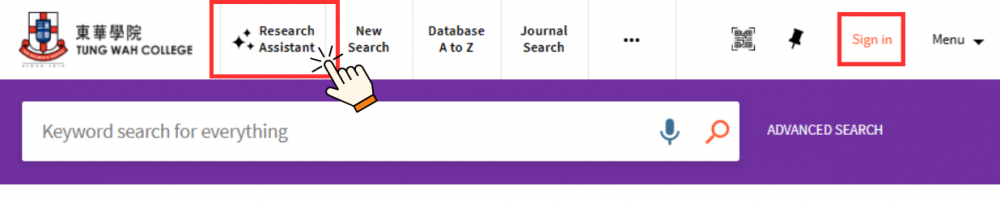 2. Type your research question in the search box. For example, “What is the definition of digital mental health?” 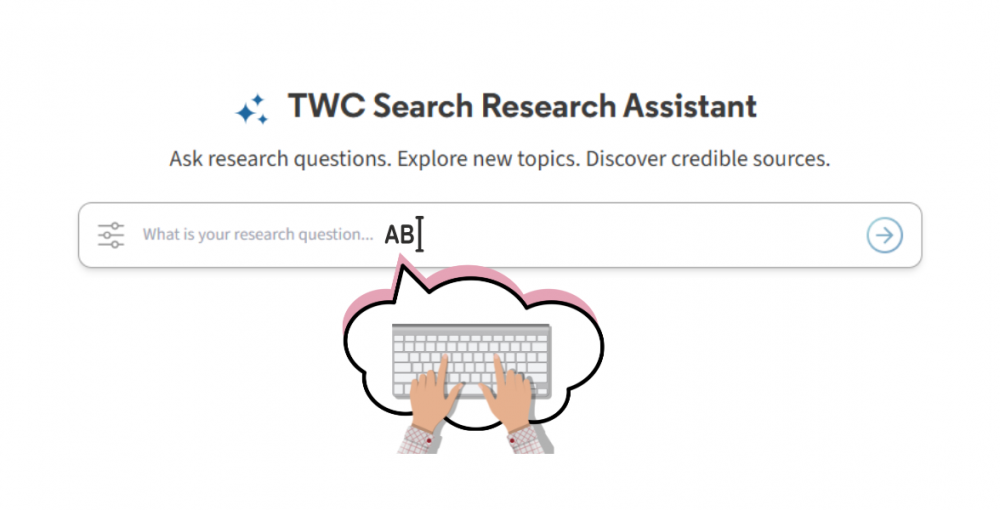 The Research Assistant will provide an answer with 5 selected sources for an overview. Additionally, you can click on “View more results” to link back to the TWC Search for further exploration. 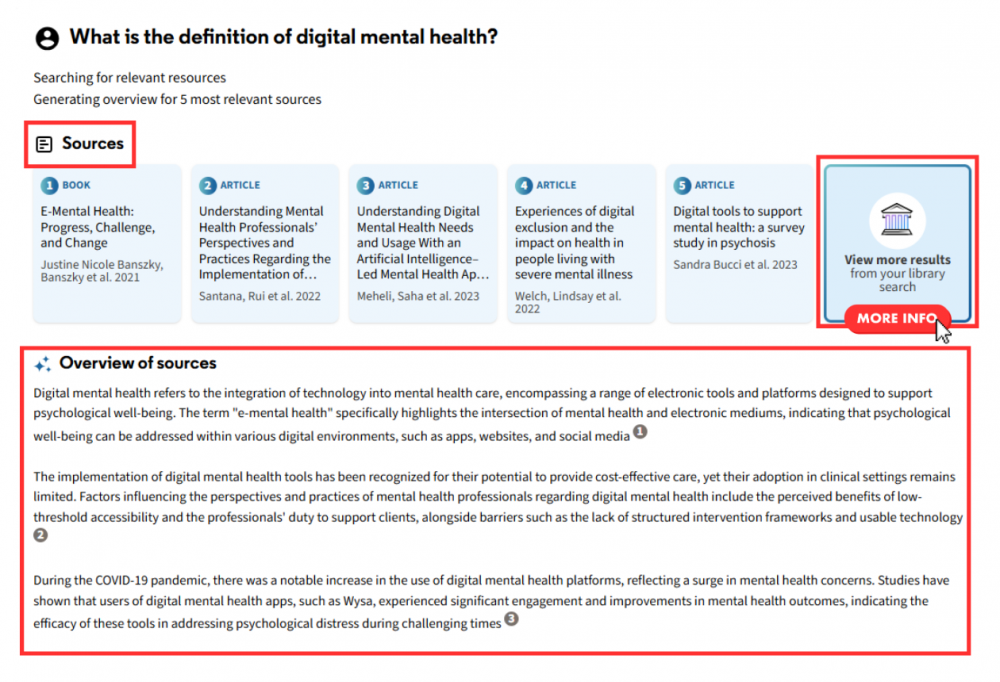 3. If the resource you need is available for download, click on “Download PDF” to retrieve it.  4. Click on “Try again” to ask the AI to regenerate the search results.  5. The system features a “Research History” function, which allows you to review your research history from the past 7 days, or start a new topic for a new search. To understand more about Research Assistant, click on "How can I use Research Assistant?" 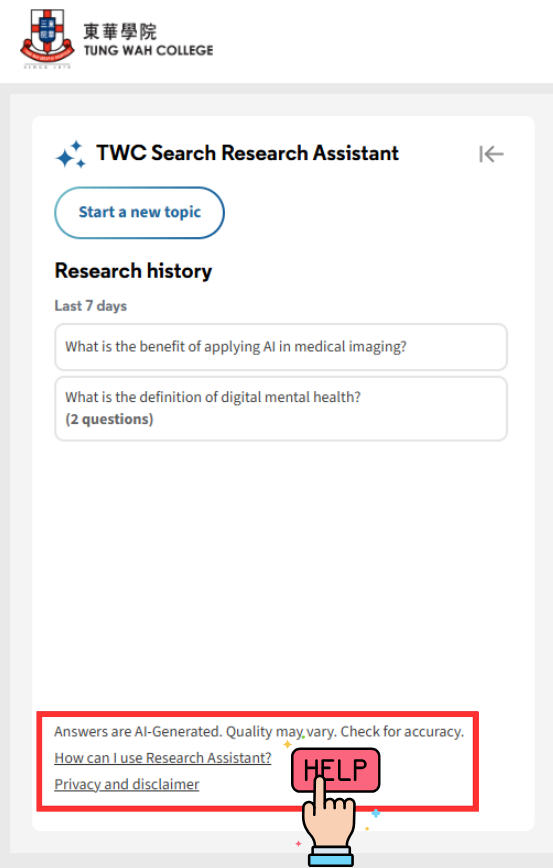 |
| If the resource you need is not available in the TWC Library, you can use Interlibrary Loan (ILL) Service to obtain it via our partner libraries. Click on “More Detail and Request Options”. This will link back to the TWC Search. 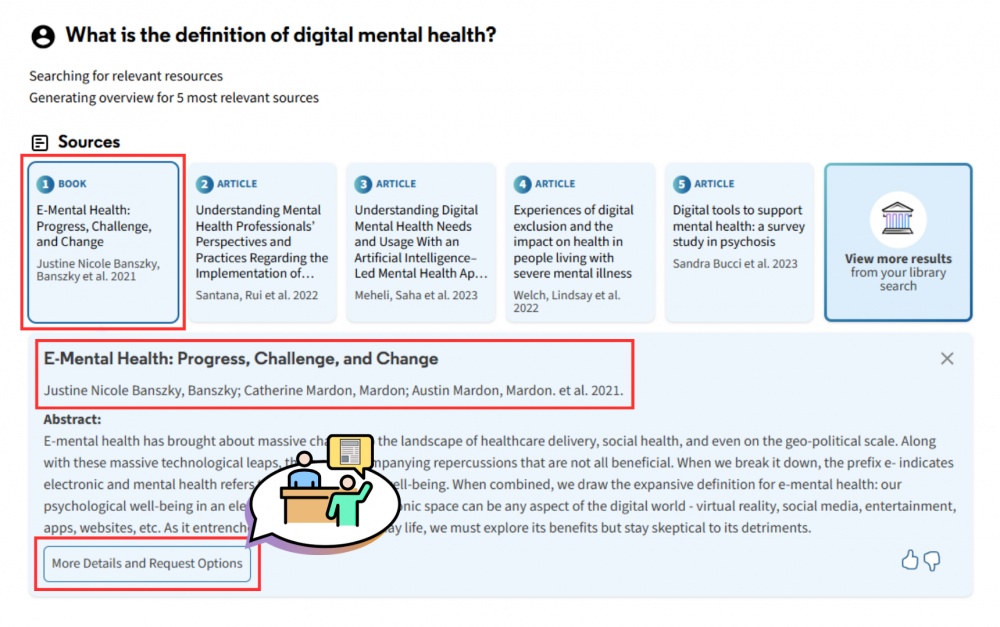 Then, click on “Get a physical copy” or “Get a digital chapter” to submit the ILL request. 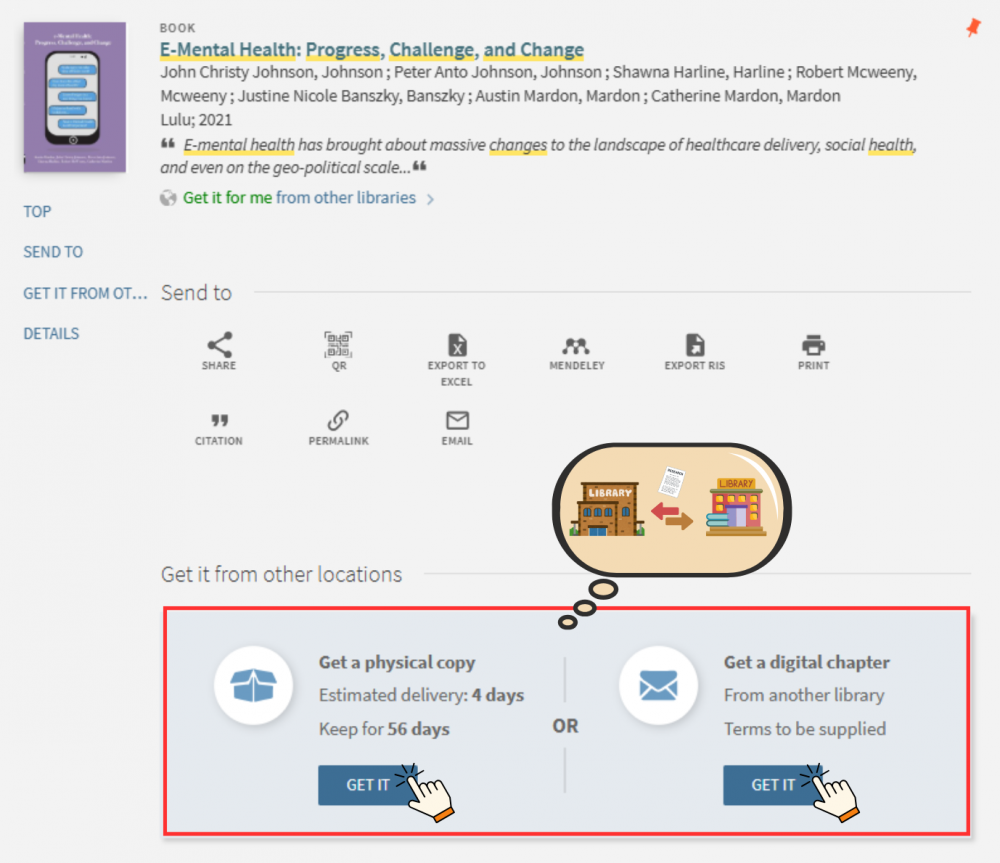 |




