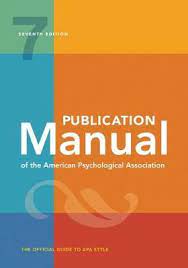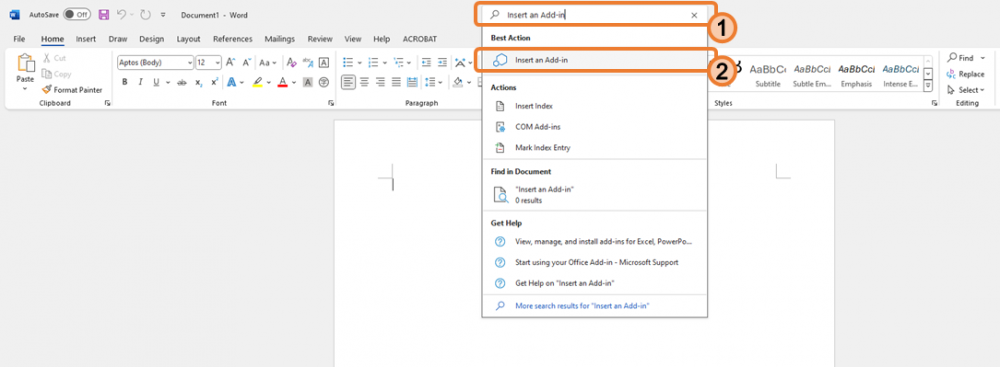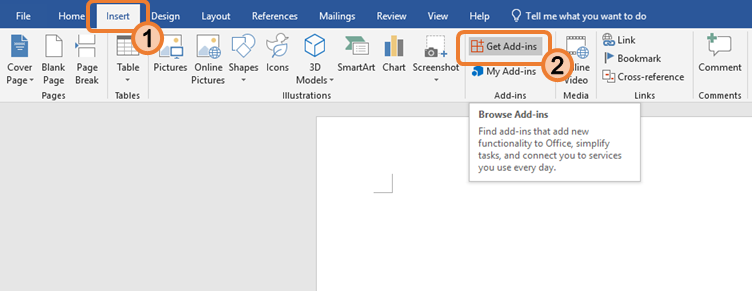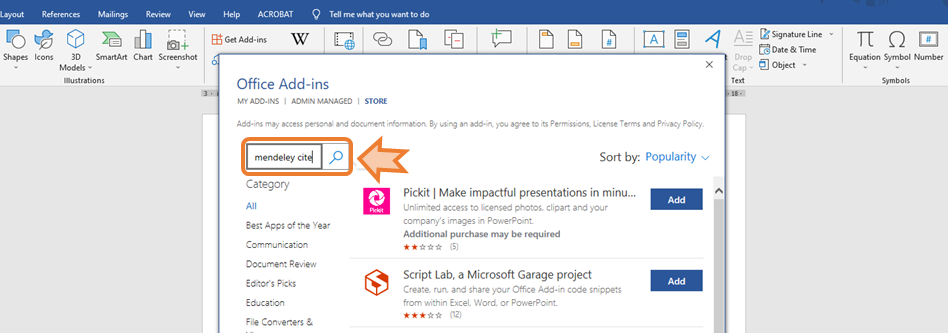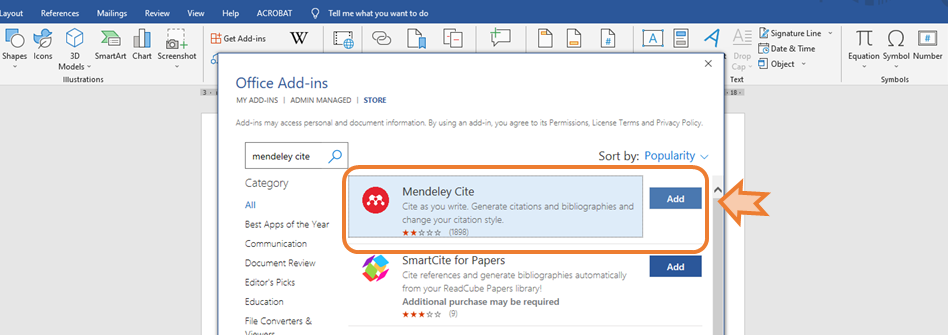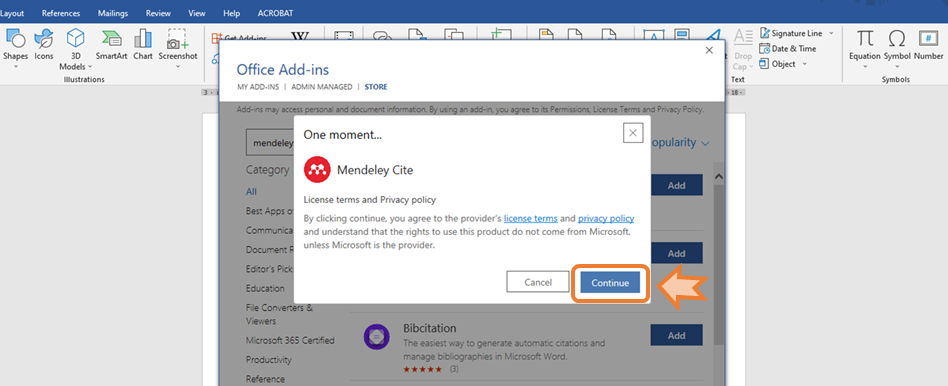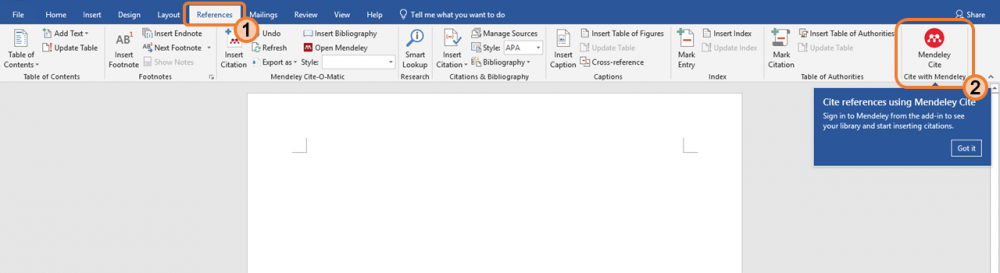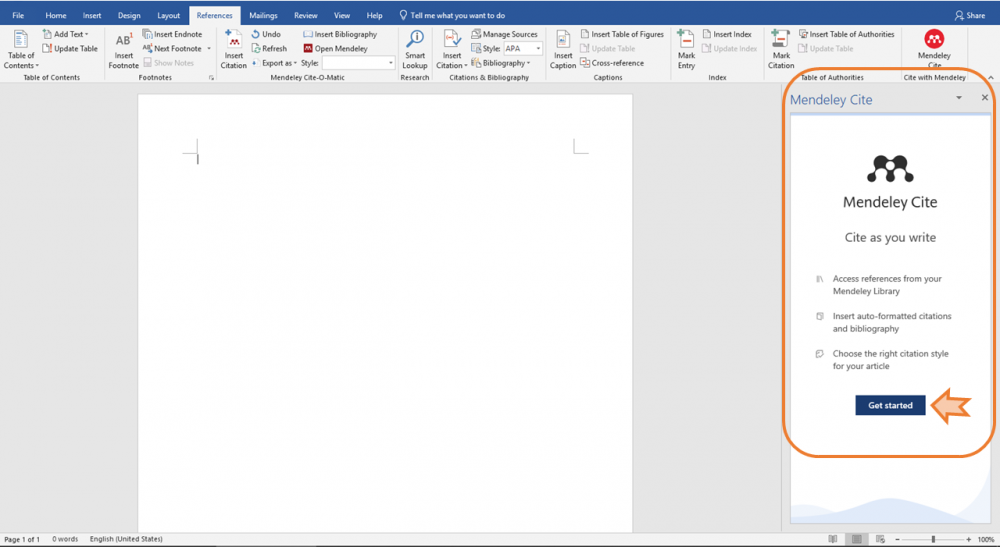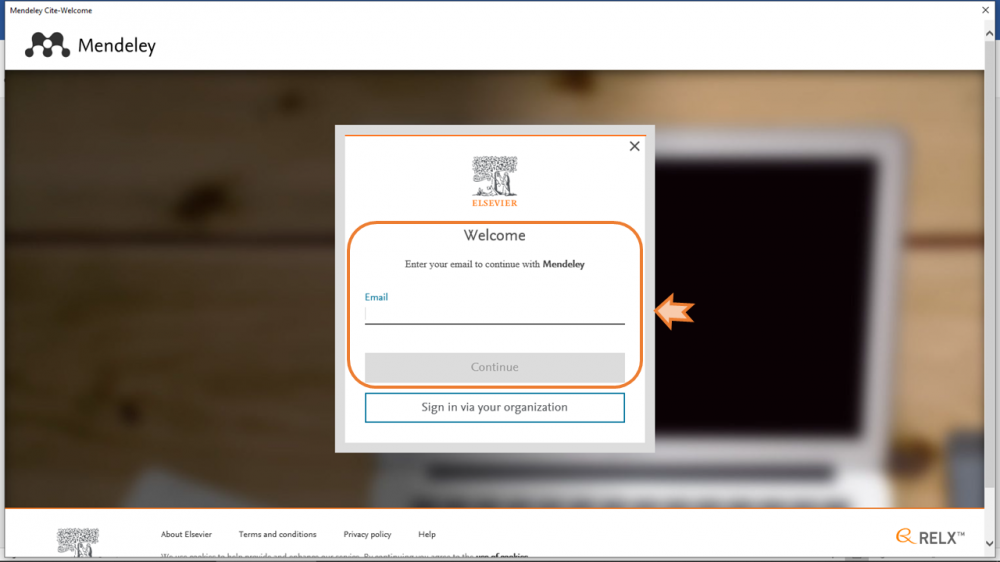What is Academic Integrity?
The concept of Academic integrity means producing all of your academic work in an honest and trustworthy way. It includes, but not limited to, acknowledging sources of borrowed ideas, presenting accurate data and information, avoiding plagiarism.
It is a code of practice generally adopted and accepted by students, faculty and staff in higher education institutions. As members of the academic community, students and staff have a shared obligation to uphold and maintain high standards of academic integrity in their assignments or research.
What is Plagiarism?
Plagiarism is commonly known as using someone else’s ideas or words in your assignment and present them as your own, without giving proper acknowledgment to the original source.
Plagiarism is serious academic misconduct. Any form of plagiarism can result in disciplinary consequences subject to relevant student conduct regulations set out by respective programmes and schools.
By acting ethically and citing any sources you have consulted, you give credit and show proper respect to the original work of others.
The concept of Academic integrity means producing all of your academic work in an honest and trustworthy way. It includes, but not limited to, acknowledging sources of borrowed ideas, presenting accurate data and information, avoiding plagiarism.
It is a code of practice generally adopted and accepted by students, faculty and staff in higher education institutions. As members of the academic community, students and staff have a shared obligation to uphold and maintain high standards of academic integrity in their assignments or research.
What is Plagiarism?
Plagiarism is commonly known as using someone else’s ideas or words in your assignment and present them as your own, without giving proper acknowledgment to the original source.
Plagiarism is serious academic misconduct. Any form of plagiarism can result in disciplinary consequences subject to relevant student conduct regulations set out by respective programmes and schools.
By acting ethically and citing any sources you have consulted, you give credit and show proper respect to the original work of others.
What is Referencing?
Referencing refers the academic practice of acknowledging all the information sources (books, journal articles, images, data, webpages, etc.) that you have included in your scholarly or academic writing. By providing accurate referencing, you give credit and at the same time allow your reader to locate the original source. Additionally, it can help you to avoid unintentional plagiarism.
In-text Citations & Reference List
All proper referencing includes two parts: in-text citations and a detailed reference list. An in-text citation is used within the text of your writing to acknowledge the sources of your information. It gives brief details of the source you are using or referring to, such as the author’s surname and year of publication, while the full details of the source are listed alphabetically by authors’ surname at the end of your paper in the reference list.
Note: There are different citation styles for citing sources, and each has its own rules. APA style may be one of the most common citation styles used at TWC. However, different schools, programmes or lecturers may have their own requirements. If you are unsure which referencing style you are required to use, please consult your course coordinator.
| Title | Call Number |
| Concise guide of APA style | BF76.7 .C66 2020 |
| MLA handbook | LB2369 .G53 2021 |
| A pocket style manual | PE1408 .H276 2015 |
| Publication manual of the American Psychological Association : the official guide to APA style | BF76.7 .P83 2020 |
| 美國心理學會出版手冊 : 論文寫作格式 = Publication manual of the American Psychological Association | BF76.7 .P8312 2022 |
| Title | Call Number |
| How to cite, reference & avoid plagiarism at university | PN171.F56 M36 2013 |
| Plagiarism in higher education : tackling tough topics in academic integrity | Online Access |
| Teaching to avoid plagiarism : how to promote good source use | Online Access |
| Writing with sources : a guide for students | Online Access |
| Title | Call Number |
| APA : the easy way! | BF76.7 .H68 2020 |
| The everyday writer with exercises | PE1408 .L86 2020 |
| Publication manual of the American Psychological Association : the official guide to APA style | BF76.8 .P83 2020 |
| Rules for writers | PE1408 .H2773 2020 |
| 教育論文格式 = ED style | LB2369 .P357 2022 |
| 教育學門論文寫作格式指引 : APA格式第七版之應用 = Guidebook of academic writing format in education discipline : application of APA 7th edition | BF76.7 .L56 2023 |
| 論文寫作方法與格式 = Writing the research paper : a complete guide | LB2369 .C44 2022 |
| The concise APA handbook : APA 7th edition | Online Access |
- APA Format Citation Guide
A citation guide for in-text and reference list provided by Mendeley. - APA Style Blog – American Psychological Association
Official APA Style blog with latest information on updates. - APA Style Referencing Quick Guide – University of Essex
A quick guide includes common types of sources for APA style. - APA Style Website – American Psychological Association
Official website of the APA Style with reference examples and grammar guidelines. - Citation Style Guide: APA – New York University Libraries
A general guide with APA citation style examples. - Frequently Asked Questions about APA Style – American Psychological Association
Answers to FAQs covering various topics are provided.
- Modern Language Association (MLA) Website
An official website devoted to MLA style with online learning materials. - MLA Citation Style – Cornell University Library
A general guide to MLA citation style. - MLA Referencing Style Guide – Western Sydney University
A general guide to MLA citation style. - MLA 8 Citation Guide
A citation guide for in-text and reference list provided by Mendeley.
- Harvard Style – Imperial College London
A general guide to the Harvard style citing and referencing. - Deakin Guide to Referencing: Harvard – Deakin University
A general referencing guideline to the Harvard style. - Guide to Harvard Style of Referencing – Anglia Ruskin University Library
A general guide to the Harvard style with referencing examples. - Harvard Referencing Guide – Monash University
Provides basic explanations of key terms and symbols used in referencing. - Harvard Referencing Style – University of Bath Library
A concise guide to the Harvard referencing style. - Harvard Format Citation Guide
A citation guide for in-text and reference list provided by Mendeley.
- Citing and Referencing: Vancouver Style – Imperial College London
A general guide to the Vancouver citing and referencing. - Quick Reference Guide to Vancouver Citing & Referencing Style – Monash University Library
A quick reference guide to the Vancouver style. - Referencing Guide: Vancouver Style – The University of Manchester Library
A general referencing guideline to the Vancouver style. - Vancouver Referencing Style Guide – The University of Queensland
A Vancouver citation guide including examples and how to cite different formats.
- Citation Machine
An interactive citation tool for MLA and APA styles. - Citation Generator
A free online tool for generating citations in APA, MLA, and Chicago style. - Easybib
A free bibliography generator. - Turnitin
A plagiarism detection and avoidance tool. - Zotero
A free reference management software.
|