Library Introduction
Welcome to TWC Library!
Library Orientation
Virtual Tour
King's Park Campus - Library Location of KPC Library Collections Kwai Hing Campus - Learning Resources Centre Location of KHC Library CollectionsQuick Guide
Top 5 things you need to know about the library Library Quick Guide for Staff & StudentsFAQs
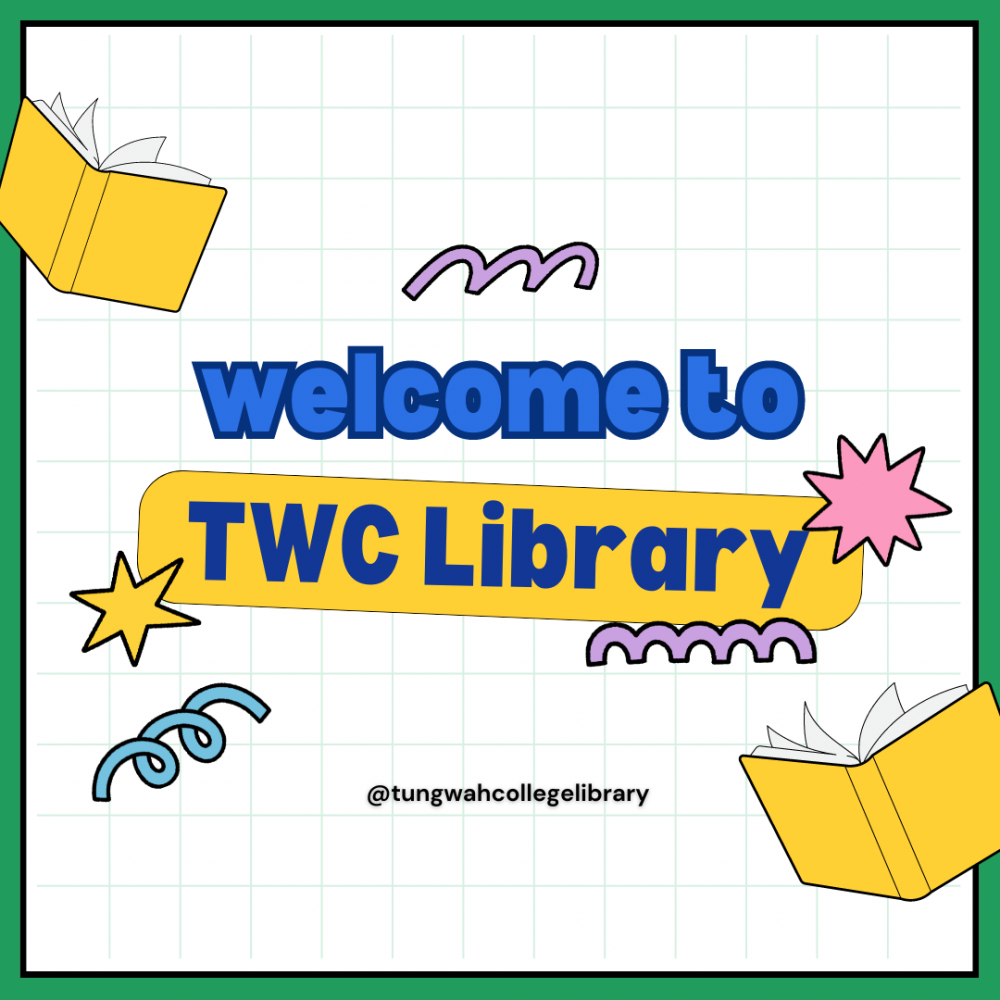
Welcome to the TWC Library!
Located on the 5th and 6th floor of the King’s Park Campus, the Library is the key centre of intellectual exploration and collaboration in the TWC educational community. We provide resources in various formats, from traditional print-based items to web-based resources, in support of TWC’s teaching, learning and research activities. To accommodate different modes and styles of learning, off-campus access to electronic resources is available round the clock.
| Library Collection | Location |
| Closed Stack | 5/F Counter |
| Special Collection | |
| Teaching Resources Collection (for Staff Only) | |
| Career Collection | 5/F |
| National Security Education Collection | |
| Circulation (Call no. A-K) | |
| Multimedia | |
| Newspaper & Magazines (Current Issues) | |
| Reference | |
| Reserve | |
| Circulation (Call no. L-Z) | 6/F |
| Education Resources | |
| Oversize Books | |
| Magazines & Periodicals (Back Issues) |
| Library | Details |
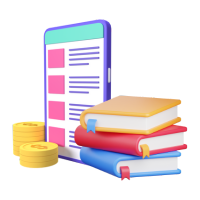 My Library Record |
Log in with your college account to view your loan, fine record, and renew your loaned item(s). |
 Find Information |
|
| TWC Search: Full discovery of the collections from the TWC library, the Internet and the Central Discovery Index (CDI). | |
| Subject Guide: Offering access to relevant resources to various subjects. | |
| Library Workshop: The library offers the workshop for the user(s) to develop skills in locating, managing, evaluating, and using information effectively. | |
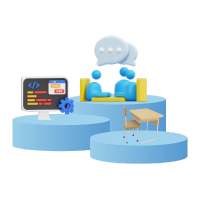 Study Spaces in the Library |
|
| Library Room Booking System: Log in with your college account to book a discussion room or audio-visual room. | |
| Learning Laboratories: Located on the 6/F of the KPC Library, which are equipped with computers for research purposes. | |
| Quiet Study Room and Study Carrels: Quiet, individual study spaces are located on both 5/F and 6/F (Quiet Study Room) of the KPC Library. | |
 Computing Facilities in the Library |
|
| Photocopiers: Photocopying and printing services are available. | |
| Wi-Fi: Wi-Fi is available throughout the library via the college network. | |
 Book Request |
|
| Hold Requests: User(s) can request loaned item(s) from the Circulation Collection via the TWC Search. | |
| Interlibrary Loan (ILL) Services: A research-support service which helps eligible users to obtain books or journal articles which are not available via TWC Library but are available from partner libraries. |
Can I renew the overdue item(s)?
What should I do if I want to return the items when the library is closed?
I have damaged / lost the item I borrowed. What should I do?
How to request or cancel request? When can I pick up the requested item(s)?
What is my username and password for the TWC Library account?
Where can I find the past exam papers?
What is my login name and password for Road to IELTS?
Can I access the E-resources / databases when I off-campus?
Can the Library help to find the full text of resources, e.g. e-book, article?
Can I access newspaper back issues?
Where is the course reading materials located? How to find it?
Yes, you can renew it. The new due date will be shown after renewal, which could help you stop the counting of overdue fines until the item has reached the maximum loan period, or the item has been reserved by other user(s). Please return the item(s) and pay the occurred overdue fine as soon as possible.
For online renewal, please go to the Library Guides: How to renew a book online?
For online renewal, please go to the Library Guides: How to renew a book online?
You can return library books via campus book drops when the library is closed. However, some items are not eligible for book drop.
Please go to Book Drop Service for details.
Please go to Book Drop Service for details.
For damaged item(s), It is suggested you report to the library as soon as possible.
Please go to Lending Services - Charge for Loss and Damage for details.
For lost item(s), It is suggested you thoroughly find it again before reporting loss to the library. Once you have searched and have not found it, then you contact the library as soon as possible.
Please go to Lending Services - Charge for Loss and Damage, and Assumed Lost for details.
Please go to Lending Services - Charge for Loss and Damage for details.
For lost item(s), It is suggested you thoroughly find it again before reporting loss to the library. Once you have searched and have not found it, then you contact the library as soon as possible.
Please go to Lending Services - Charge for Loss and Damage, and Assumed Lost for details.
You can make, review, or cancel your hold request by signing in to your TWC library account.
It applies to loan KPC items and pick-up at the KHC library circulation counter if it isn't available at the KHC library. When you receive notification emails, please pick up the requested item(s) at the selected location.
For more details, please go to the Library Guide: How to make a hold request?
It applies to loan KPC items and pick-up at the KHC library circulation counter if it isn't available at the KHC library. When you receive notification emails, please pick up the requested item(s) at the selected location.
For more details, please go to the Library Guide: How to make a hold request?
Your TWC Library account's username and password are the same as your college email login name and password.
If you encounter a login problem, please check the following:
1. you enter the entire email address, or;
2. the caps lock, or;
3. you have changed the password, but input the old password, or;
4. any other possible mistakes lead to login failure.
If you encounter a login problem, please check the following:
1. you enter the entire email address, or;
2. the caps lock, or;
3. you have changed the password, but input the old password, or;
4. any other possible mistakes lead to login failure.
Exam Papers database is available on and off campus via Blackboard. The papers are organized by name of school and course code. You can also search for a specific exam paper by exam title or course code in the Library Category via TWC Search.
For more details, please go to the Subject Guide: How to find TWC examination paper?
Further questions related to the answers of the exam paper. Please consult with your course's lecturers.
For more details, please go to the Subject Guide: How to find TWC examination paper?
Further questions related to the answers of the exam paper. Please consult with your course's lecturers.
1. Go to Road to IELTS via TWC Search
2. Register your account with your TWC email and password. Please do NOT register your personal email account.
2. Register your account with your TWC email and password. Please do NOT register your personal email account.
Yes, you can access the library e-resources or databases when you are off-campus or without campus network. You will be auto forwarded to a remote access webpage and will be required to login with your college email username and password for authentication.
You may also try to solve the problem by:
1. Log in to TWC Search with your college account, or;
2. Switch to use other electronic devices, or;
3. Try to use browsers, or;
4. Clear all the caches and cookies in your browser.
If the problem is still not solved, please provide us additional information such as which web browser you use and a screenshot of the error page by email to [email protected] or WhatsApp us at 5575 1564.
You may also try to solve the problem by:
1. Log in to TWC Search with your college account, or;
2. Switch to use other electronic devices, or;
3. Try to use browsers, or;
4. Clear all the caches and cookies in your browser.
If the problem is still not solved, please provide us additional information such as which web browser you use and a screenshot of the error page by email to [email protected] or WhatsApp us at 5575 1564.
Use TWC Search to find online resources and databases. Login to your TWC library account to get the full text of resources. If it isn't available at TWC Search or unable to read the full-text articles or books online. You may submit an ILL request or borrow a reader card for onsite access to other institutes' libraries. Please contact the library staff for assistance.
Please go to ILL Service for details.
Please go to Access to Other Libraries - Reader Card for details.
Please go to ILL Service for details.
Please go to Access to Other Libraries - Reader Card for details.
Many newspapers are available online through the TWC library database list.
For electronic Chinese newspapers, please go to WisersOne with log in to your college account.
For electronic English newspapers, please go to South China Morning Post (SCMP) with log in to your college account.
For more details, please go to the Library Guide: E-News Resources
Physical copies are also available at KPC Library where we store the Chinese newspaper for 1 month and SCMP for 6 months.
For electronic Chinese newspapers, please go to WisersOne with log in to your college account.
For electronic English newspapers, please go to South China Morning Post (SCMP) with log in to your college account.
For more details, please go to the Library Guide: E-News Resources
Physical copies are also available at KPC Library where we store the Chinese newspaper for 1 month and SCMP for 6 months.
You can search the item(s) by course code or course name via TWC Search-Course Reserves.
For more details, please go to the Library Guide: How to find course-related books?
For more details, please go to the Library Guide: How to find course-related books?
You can book a discussion room online using the Room Booking System or scan the QR code located at the library counter.
Please note that at least 2 users are needed to book a room, and check in on-site together within 15 minutes, otherwise the booking will be automatically cancelled by the system.
For guidelines and rules in detail, please go to Discussion Rooms.
Please note that at least 2 users are needed to book a room, and check in on-site together within 15 minutes, otherwise the booking will be automatically cancelled by the system.
For guidelines and rules in detail, please go to Discussion Rooms.
Printing service is only available by using our library computer and paid by a standard octopus card. The printers do not offer Wi-Fi printing.
A password of 4-8 number digits is required for a print job. You can set any username and password you want. A user guide for printing is posted next to the computer and printer.
Please contact the library staff at the counter for assistance.
A password of 4-8 number digits is required for a print job. You can set any username and password you want. A user guide for printing is posted next to the computer and printer.
Please contact the library staff at the counter for assistance.
The library will have special arrangements during Adverse Weather conditions. If the library closes for the whole day, the loaned item(s)’ due date will be extended to the next opening day.
Photo-taking, video and sound recording in the library are not allowed without prior permission.
If you wish to take photos or record videos/audio in the library, please submit your application to the library at least 3 working days before taking it. Please send an email to [email protected] and provide the following information to the library.
1. Purpose
2. Course code
3. Instructor name
4. Student IDs of the group
5. Exact location(s)
6. Exact date and time
Things to remind:
- keep the noise level at minimal and do not disturb other users
- follow the Library Regulations
If you wish to take photos or record videos/audio in the library, please submit your application to the library at least 3 working days before taking it. Please send an email to [email protected] and provide the following information to the library.
1. Purpose
2. Course code
3. Instructor name
4. Student IDs of the group
5. Exact location(s)
6. Exact date and time
Things to remind:
- keep the noise level at minimal and do not disturb other users
- follow the Library Regulations





