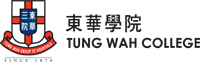About TWC

Admission

Programmes
-
Bachelor’s Degree Programmes
-
Sub Degree ProgrammesDiploma ProgrammeCertificate Programme
-
Mainland Admission

 Administration Units
Administration Units
 News & EventsFaster Payment System
News & EventsFaster Payment SystemSteps:
1. Login to e-Banking / Mobile Banking / Online Banking services
2. Select payment with Faster Payment System (FPS)
3. Scan the QR code printed on the Statement / Debit Note / Payment Advice
4. Check payee information and payment amount
5. Confirm the payment
6. Retain the confirmation page for reference
7. Check your payment status from Student Payment System two working days after settlement
Payment MethodsQUICK LINKSQUICK LINKS
-