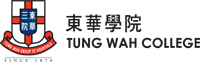About TWC

Admission

Programmes
-
Bachelor’s Degree Programmes
-
Sub Degree ProgrammesDiploma ProgrammeCertificate Programme
-
Mainland Admission



 News & Eventse-Banking Bill PaymentSteps:
News & Eventse-Banking Bill PaymentSteps:-
Login to e-Banking / Internet Banking / Online Banking services
-
Select “Bill Payment Service”
-
Add new merchant – select “Education Institution / Post –Secondary” as category and
choose “Tung Wah College” as merchant. -
Select bill type
-
Enter the 12-digit e-Banking bill account number as specified in the statement
-
Select the payment account
-
Enter the exact payment amount
-
Enter the payment date
-
Print or save the confirmation page with reference number
-
Check your payment status from Student Payment System two working days after settlement
*Please settle payment through e-Banking Bill Payment at least 1 working day before the payment due date and retain the payment confirmation page for reference.
For the list of banks, please click HERE for informaton.
Payment MethodsQUICK LINKSQUICK LINKS
-