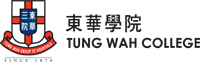About TWC

Admission

Programmes
-
Bachelor’s Degree Programmes
-
Sub Degree ProgrammesDiploma ProgrammeCertificate Programme
-
Mainland Admission

 Administration Units
Administration Units
 News & Events
News & EventsGuide to Online Application
01. Go to the Sign-in page of the TWC Admission System at www.twc.edu.hk/admission and click ‘Create New Account’.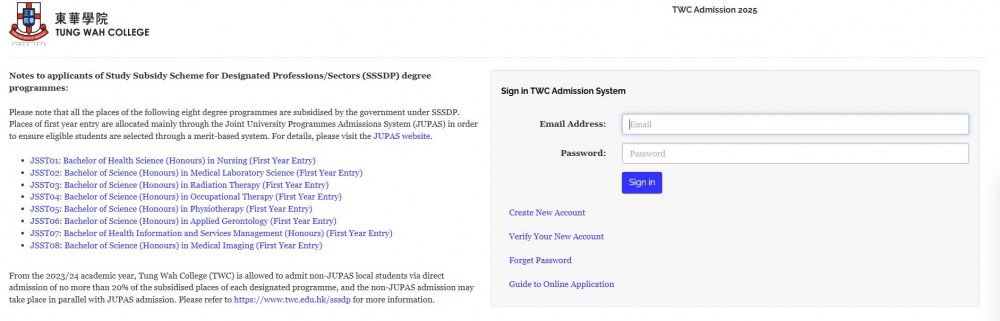 02. Input your email address and a password of your choice.
02. Input your email address and a password of your choice.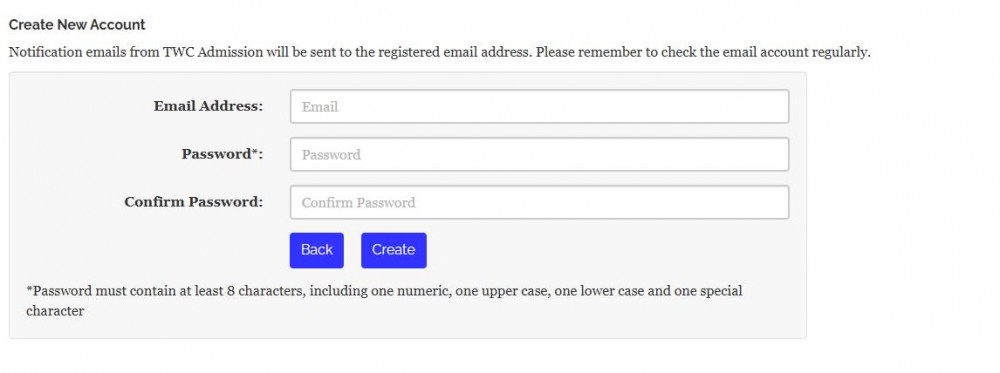 03. You should receive a verification email within a few minutes. Click the link provided in the email to verify your account.
03. You should receive a verification email within a few minutes. Click the link provided in the email to verify your account.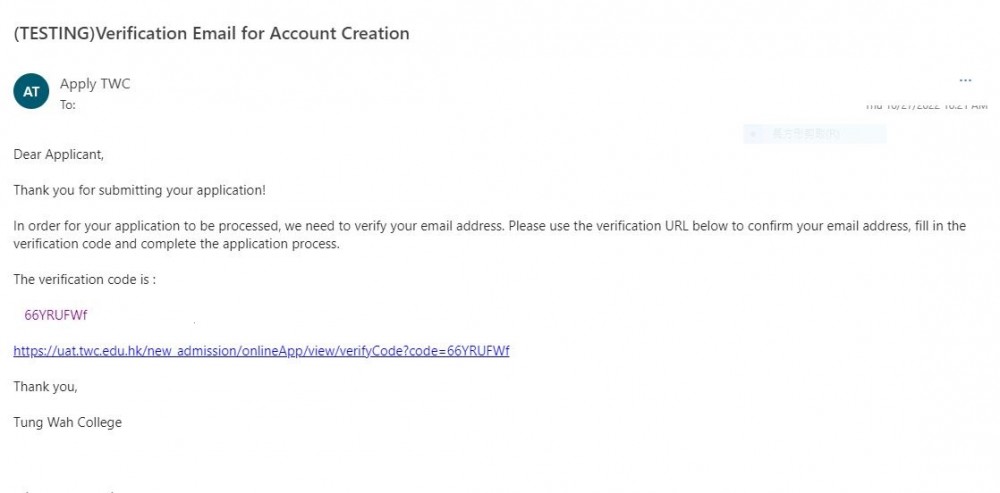 04. Input your email address and password again. Press the ‘Submit’ button to complete the verification process.
04. Input your email address and password again. Press the ‘Submit’ button to complete the verification process.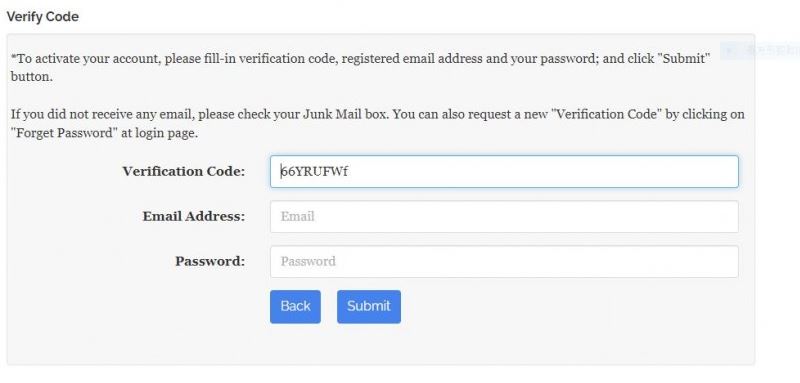 05. You will then be re-directed to the Sign-in page where you can sign in with your email address and password.
05. You will then be re-directed to the Sign-in page where you can sign in with your email address and password.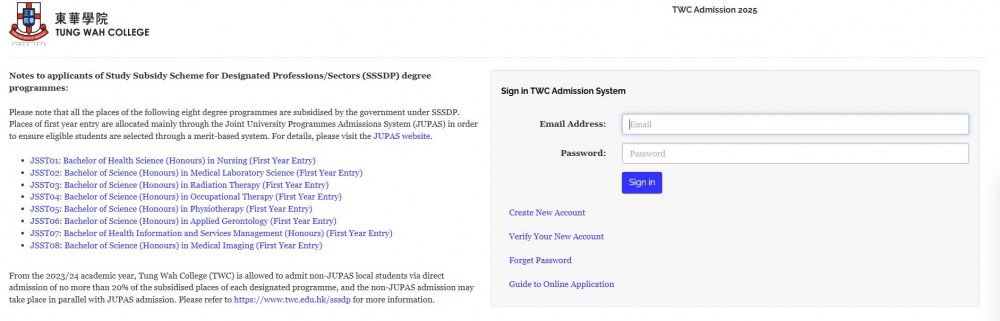 06. Read the instructions and click ‘Open Application Form’ to start filling in the application form.
06. Read the instructions and click ‘Open Application Form’ to start filling in the application form.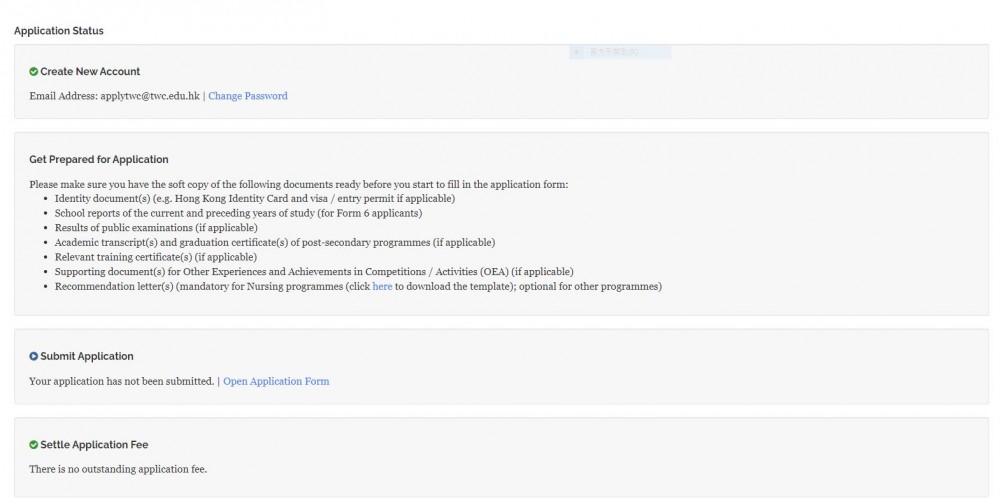 07. Read the Notes for Guidance on Application carefully before filling in the application form. Check the checkbox at the bottom and click ‘Save and Continue’.
07. Read the Notes for Guidance on Application carefully before filling in the application form. Check the checkbox at the bottom and click ‘Save and Continue’.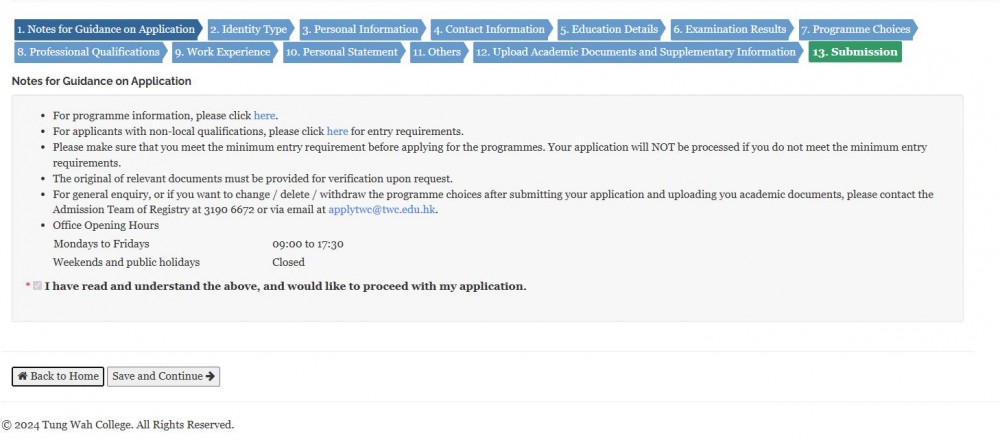 08. Read the ‘Definition of Local and Non-local Students’ before selecting the identity type. Input your number(s) of the identity document(s) and click ‘Save and Continue’.
08. Read the ‘Definition of Local and Non-local Students’ before selecting the identity type. Input your number(s) of the identity document(s) and click ‘Save and Continue’.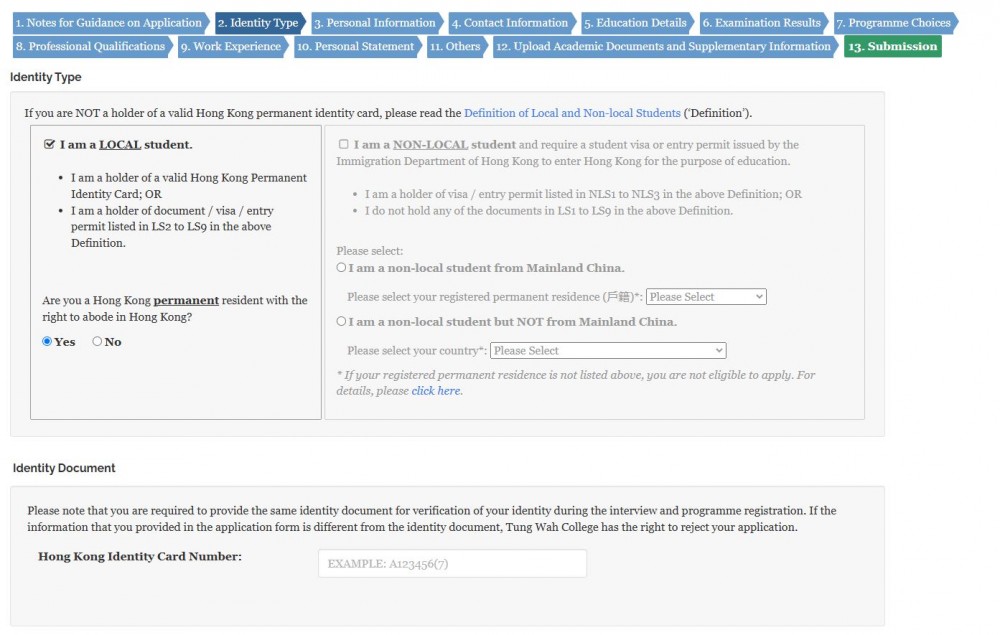 09. Input your personal particulars and click ‘Save and Continue’.
09. Input your personal particulars and click ‘Save and Continue’.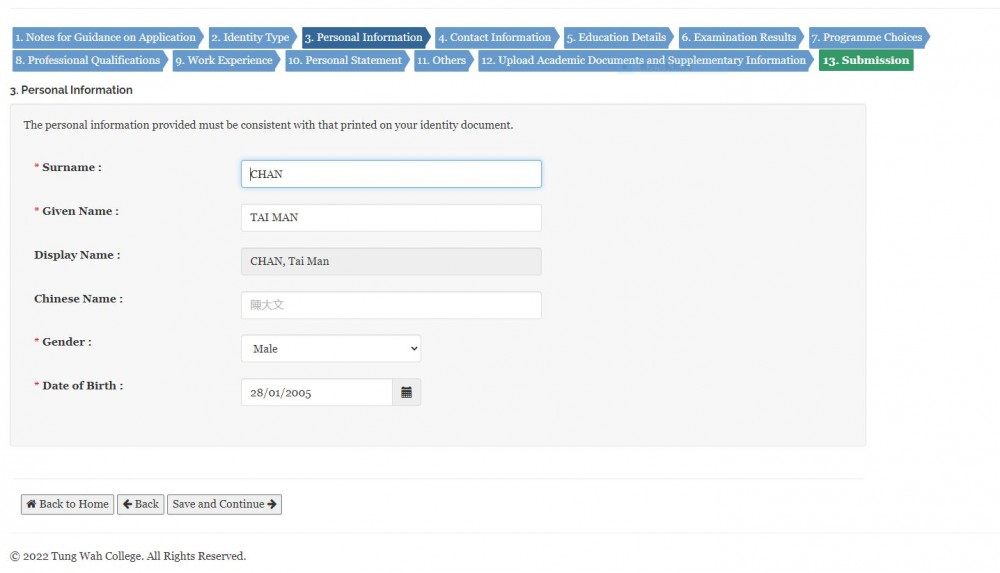 10. Input your contact details and click ‘Save and Continue’.
10. Input your contact details and click ‘Save and Continue’.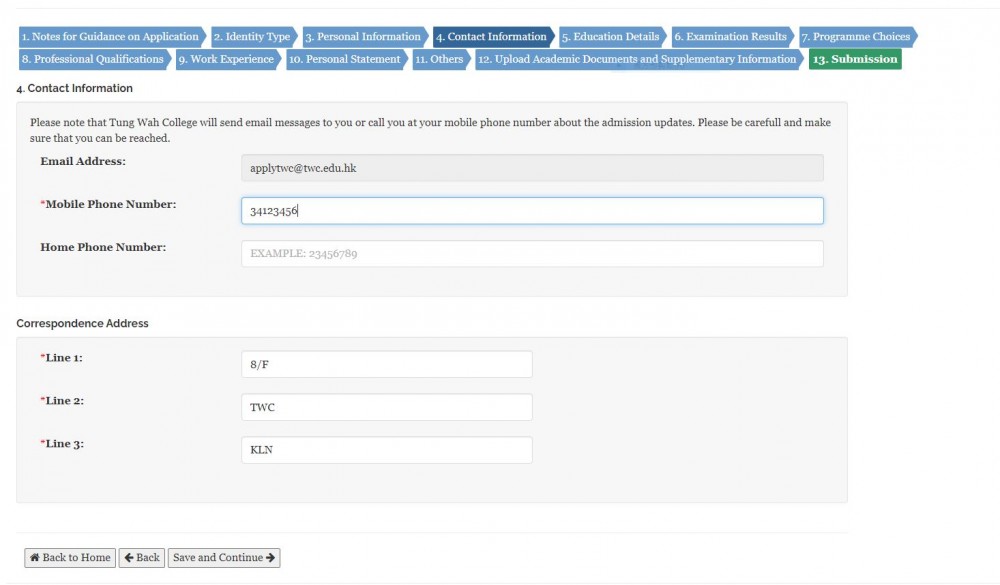 11. Input your education details and click ‘Save and Continue’.
11. Input your education details and click ‘Save and Continue’.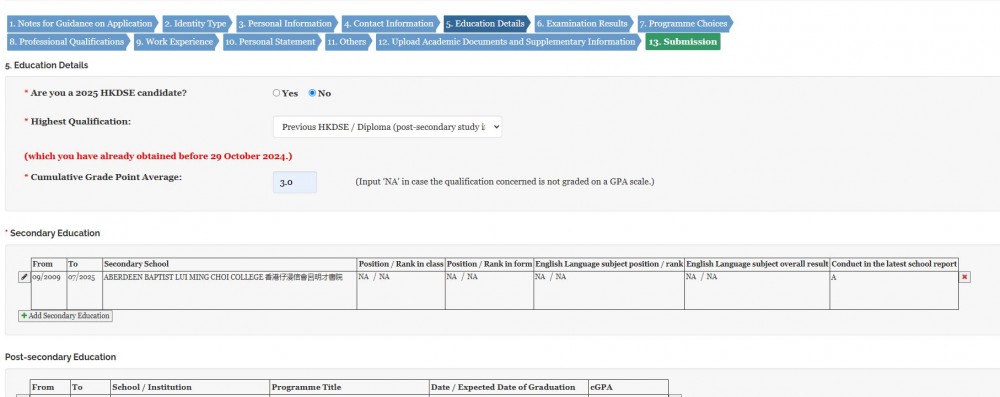 12. Input your examination results (if any) and click ‘Save and Continue’.
12. Input your examination results (if any) and click ‘Save and Continue’.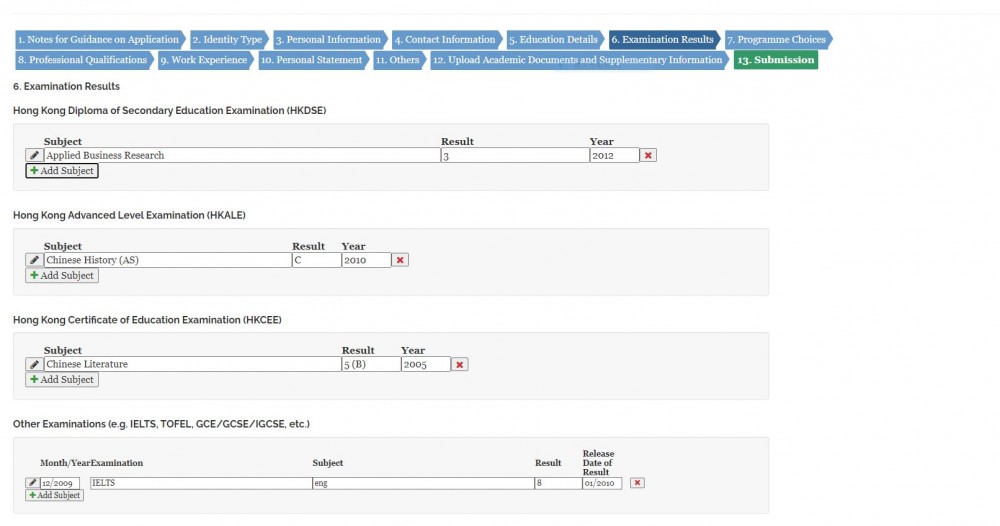 13. Select up to 3 programme choices and click ‘Save and Continue’.
13. Select up to 3 programme choices and click ‘Save and Continue’.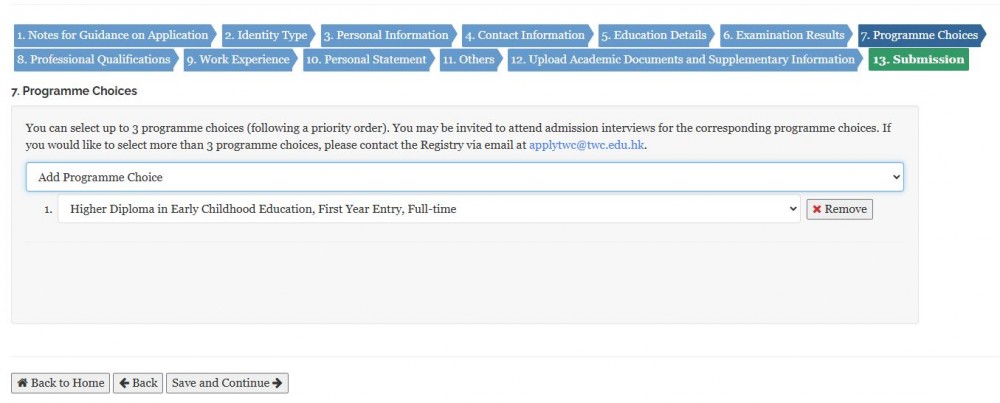 14. Input your professional qualifications (if any) and click ‘Save and Continue’.
14. Input your professional qualifications (if any) and click ‘Save and Continue’.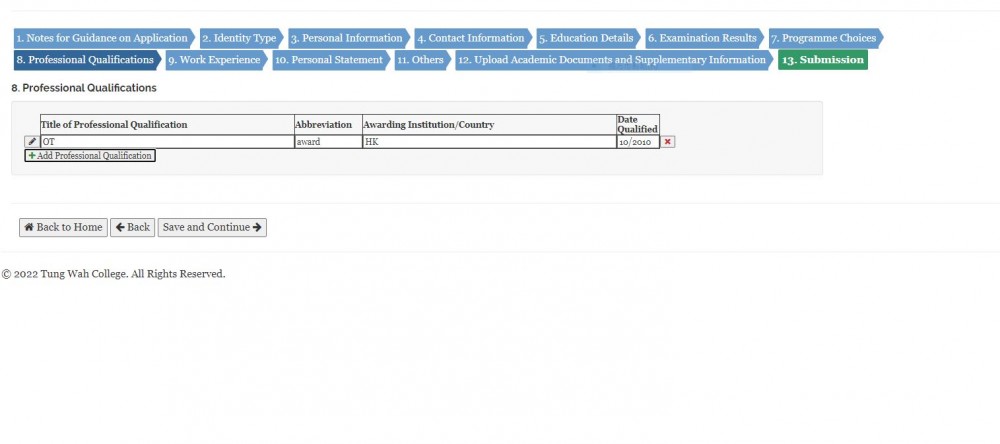 15. Input your work experience (if any) and click ‘Save and Continue’.
15. Input your work experience (if any) and click ‘Save and Continue’.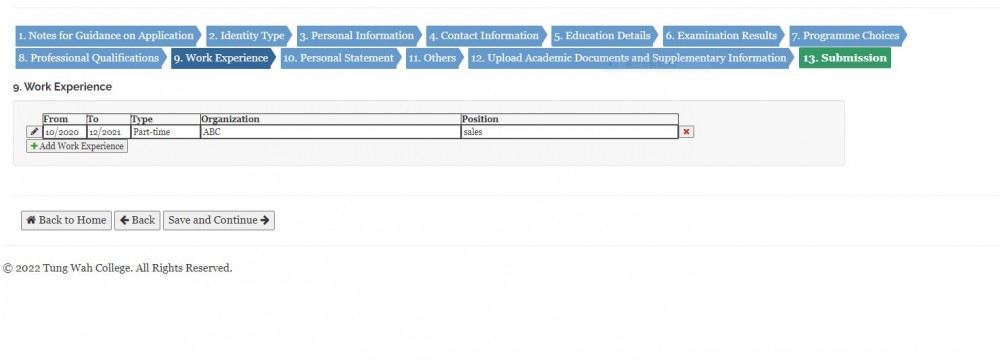 16. Input your personal statement (optional) and click ‘Save and Continue’.
16. Input your personal statement (optional) and click ‘Save and Continue’.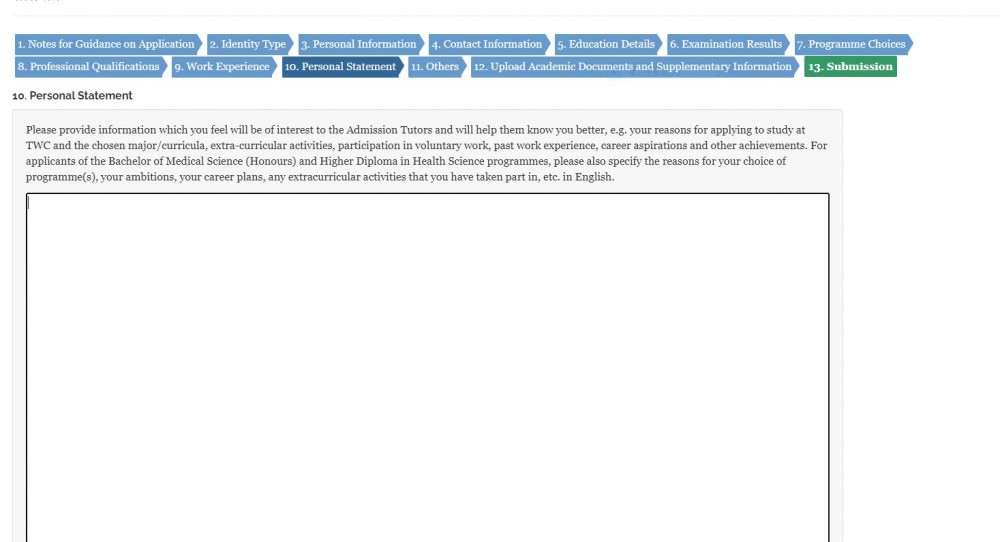 17. Input your special education needs (if any) and fill in a survey and click ‘Save and Continue’.
17. Input your special education needs (if any) and fill in a survey and click ‘Save and Continue’.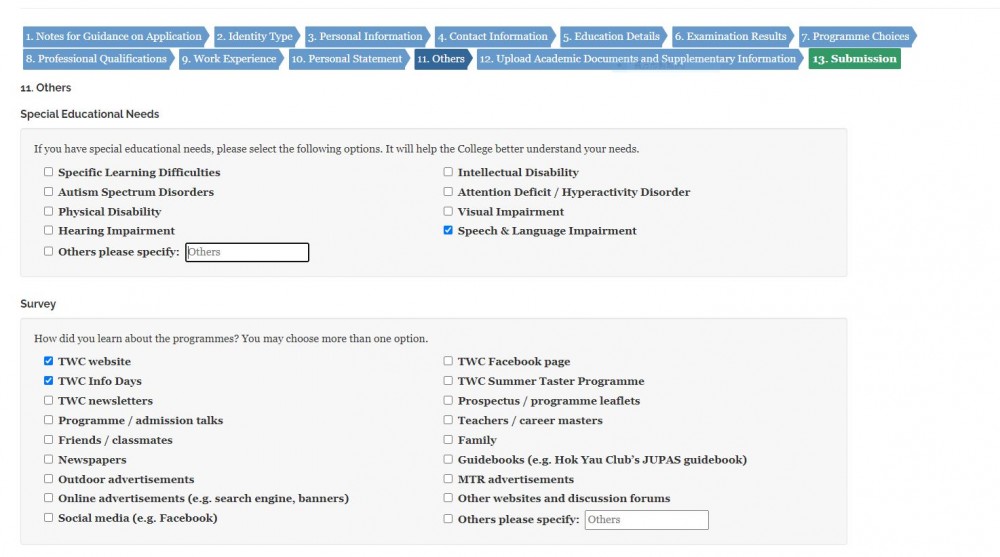 18. Follow the instructions to upload the required document(s). If you are an applicant of nursing programme(s), you must download the recommendation letter template provided in remark #5 and upload the completed recommendation letter(s) in this page.
18. Follow the instructions to upload the required document(s). If you are an applicant of nursing programme(s), you must download the recommendation letter template provided in remark #5 and upload the completed recommendation letter(s) in this page.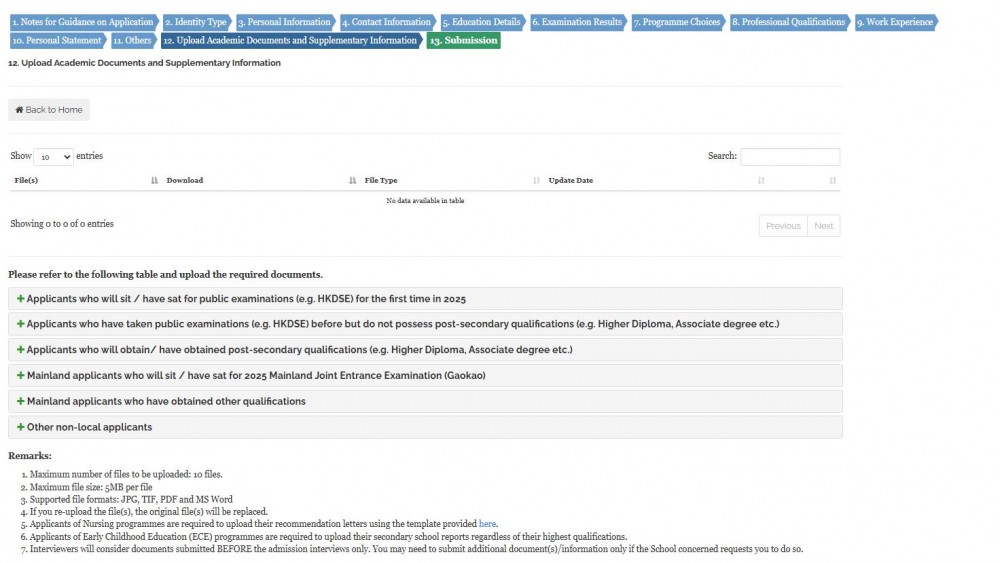 19. Review the uploaded documents, read through the declaration, check the checkbox at the bottom and click the ‘Submit Application’ button.
19. Review the uploaded documents, read through the declaration, check the checkbox at the bottom and click the ‘Submit Application’ button.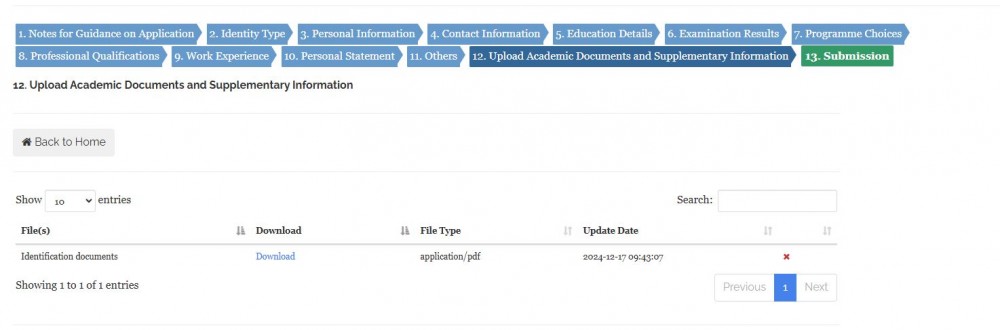
Our Services+ Prospective Students- Online Application
- Application Procedures
- General Admission Requirements
- Programme Information
- Scholarship and Financial Assistance
- Non-means-tested Subsidy Scheme
- Study Subsidy Scheme for Designated Professions / Sectors (2025/2026)
- Frequently Asked Questions (FAQs)
- Application for Refund of Deposit
- Programme Registration for 2025/2026 Entry
- Programme Registration for 2025/2026 Entry (for admission through JUPAS)
- Adverse Weather Arrangement for Admissions
- Guide to Online Application
- List of Programmes for Admission to Senior Year Entry of TWC's Degree Programmes (Advanced Standing)
+ Current Students- Academic Calendar
- Student Handbook
- Course Registration
- Course Exemption / Credit Transfer
- Examination Arrangements
- PowerCAMPUS Self-Service
- PowerCAMPUS Self-Service User Guide (for Students)
- Scholarships and Financial Assistance
- Adverse Weather Arrangement
- Inauguration Ceremony
- Information for New Students (2024/25 Entry)
NEWS & EVENTSQUICK LINKSQUICK LINKS
-