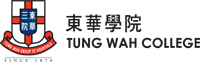Dear All Students and Staff,
Please be informed that the Multifactor Authentication (MFA) setup guide for TWC Office 365 service has be updated. Please read the setup guides on the ITSO website.
https://www.twc.edu.hk/en/Administration_Units/itso/help_and_support/mfa
About MFA
MFA provides more sign-in security. Staff and students can set up the Microsoft Authenticator app to let you log into Office 365 and other applications securely with your mobile device.
Passwords are becoming easier and more accessible to compromise, and phishing is one of the top social engineering threats that users face. Passwords can be stolen, guessed, or hacked, and many times users may not realize that someone is accessing their account or has pretended the user to send out emails. MFA can keep the Microsoft office 365 account secure even if the password is compromised. If someone is attempting to log in, users will be noticed by receiving the Push Notification via phone or mobile device that prevents anyone but the actual user from logging in.
If you have any questions, please contact ITSO hotline at 3190 6640 or email [email protected].
Regards,
Information Technology Services Office