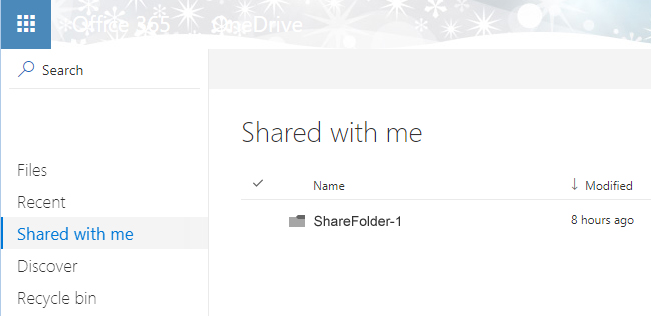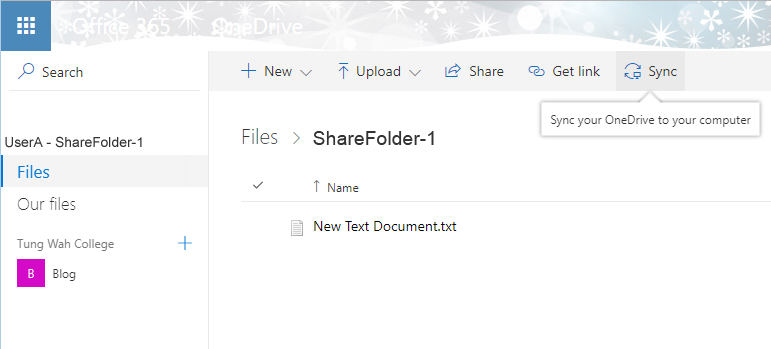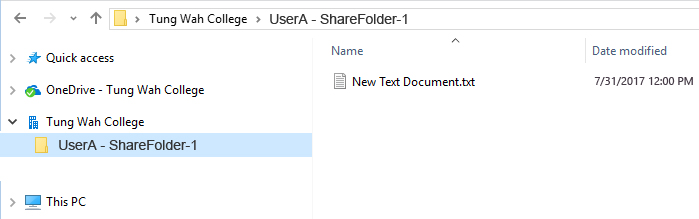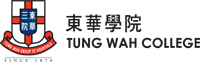About TWC

Admission

Programmes
-
Bachelor’s Degree Programmes
-
Sub Degree ProgrammesDiploma ProgrammeCertificate Programme
-
Mainland Admission

 Administration Units
Administration Units
 News & Events
News & EventsOneDrive
User GuidesFAQ-
How to Sync “Shared with me” folders to your local computer?- Every “Share with me” folder need to Sync manually at the first time.
- Login Office 365
- Go to your OneDrive- Click “Sync”- In a pop up window click “Start sync”
QUICK LINKS
-