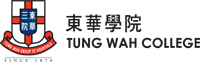Welcome to Tung Wah College
The Information Technology Services Office (ITSO) provides a wide range of IT facilities and services to support your studies. As new technologies emerge daily, our office continuously adapts to provide the best solutions using the latest affordable technologies to enhance your college experience.
To enjoy the College’s IT facilities and services, you are required to set up your computer account and follow the rules listed below:
1. Activate your Computer Account
You can use your college computer account to access various IT facilities and services such as computer laboratory, printing services, Library e-resources, Office 365, Wi-Fi, Blackboard, PowerCampus, and more.
Action Required: Please visit “Computer Account Activation for New Student” website to activate your account, complete the New Student Survey, and set your password. You will receive an email from ITSO for the details of computer account activation.
2. Multi-factor Authentication (MFA) Registration
You can securely access your College Office 365 with your mobile device.
Action Required: Please visit “Multifactor Authentication” and follow the instructions to register Microsoft Multi-Factor Authentication (MFA) for Office 365.
3. PowerCampus Self-Service
You can view your academic plan, grade report, class schedule (timetable) and register or add/drop courses via the PowerCampus Self-Service Portal.
Action Required: Please go to PowerCampus Self-Service Portal.
| User Name: | < your student no. > e.g. 25001234 |
| Password: | < Password you set during “Computer Account Activation for New Student” > |
4. TWC Email system
You can make any inquiry about TWC services by your email account.
Action Required: Please go to TWC Web Mail.
| User Name: | < [email protected] > e.g. [email protected] |
| Password: | < Password you set during “Computer Account Activation for New Student” > |
5. Observe IT policies and guidelines
You should use the College IT facilities and services in a responsible, ethical and legal manner.
Action Required: Please read the policies and guidelines on the ITSO website.
6. Useful links for students
For other IT services, user guides and FAQs, please visit the ITSO website and learn more.
If you have any questions, please feel free to contact the ITSO hotline at 3190 6640 or email to [email protected].
Information Technology Service Office