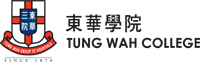About TWC

Admission

Programmes
-
Bachelor’s Degree Programmes
-
Sub Degree ProgrammesDiploma ProgrammeCertificate Programme
-
Mainland Admission

 Administration Units
Administration Units
 News & Events
News & EventsOutlook
User GuidesFAQ-
What is the different between Export (backup) & Archive?
- When you use Export, you create a copy of the items in a Personal Folder file (.pst). Current email still keep in mailbox.
- When you use Archive, you move the items to a .pst file. Archive removes them from your current mailbox. -
How to Export (backup) my email?
- Open Microsoft Outlook
- Click the [FILE] tab
- click [Open & Export]
- click [Import/Export]
- Select a “Folder” to export. / Select “Email address” to export all email
- Select [Include subfolders] and click [Next]
- Under Save exported file as, click [Browse], and then specify a name and location for your backup file. -
How to archive my email?
- Open Microsoft Outlook
- Click the [HOME] tab
- click [New Items]
- [More Items]
- [Outlook Data Files…]
- In the [Create or Open Outlook Data File] dialog box, enter the File name and select the location to save. (For better security, password protect is recommended)
- After created, move the email / folder into the “ArchiveFolder” -
How to set up automatics replies? (Out Of Office / Vacation Notice)
- Open Microsoft Outlook
- click “File” tab, select “Automatic Replies” from “Info”
- enable “Send automatic replies” for “Inside My Organization” & “Outside My Organization” -
What is the Office 365 Clutter* feature?
- Clutter is an email filtering option available to Office 365. It moves less important email into “Clutter” folder. -
How to enable or disable “Clutter” feature?
1. Sign in to Outlook on the web
2. On the navigation bar, go to Settings Settings > Options > Mail > Automatic processing > Clutter.
3. Turn on Clutter: select check box of “Separate items identified as Clutter” > Save
4. Turn off Clutter: uncheck all check box > save
QUICK LINKS
-