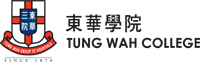About TWC

Admission

Programmes
-
Bachelor’s Degree Programmes
-
Sub Degree ProgrammesDiploma ProgrammeCertificate Programme
-
Mainland Admission

 Administration Units
Administration Units
 News & Events
News & EventsZoom-a-librarian
To better support students and colleagues during the online teaching period, the Library is pleased to introduce “Zoom-a-librarian”. Users can join the Zoom meeting and chat with our librarian to get immediate help on using library resources for your learning and teaching. We will be happy to have your feedback by phone at 3190-6650 (KPC) / 3725-6208 (KHC) or by email at [email protected] for this service.Access point Library will contact you for details. Eligible users TWC Staff and Students Service hour By appointment, please send the request to [email protected] Waiting room After connected, you will first be placed at the Waiting Room and served as soon as a librarian becomes available. Hardware & software requirements Please read the Zoom User Guide and install the Zoom desktop client or Zoom mobile app if you haven’t done so already.
Please also test your computer or device audio prior to connection. We strongly recommend you enable your video/audio as your device permits so that you can have a real-time conversation with the librarian.
Note: Recording will not be made during your enquiry.
Apart from Zoom-a-librarian, you would also contact Library staff at [email protected] or 3190-6650 (KPC) / 3725-6208 (KHC).
Our ServicesNEWS & EVENTS
-