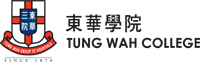About TWC

Admission

Programmes
-
Bachelor’s Degree Programmes
-
Sub Degree ProgrammesDiploma ProgrammeCertificate Programme
-
Mainland Admission

 Administration Units
Administration Units
 News & Events
News & EventsGoogle Scholar@TWC
What is “Google Scholar”?Google Scholar (https://scholar.google.com) is a free Google search tool to search for scholarly materials, such as research papers, preprints, theses, books, and reports, coming from a variety of academic publishers, professional societies, repositories and universities sites.What is “ViewIt@TWC”?You may find many full-text articles/books in Google Scholar which require paid subscription. The “ViewIt@TWC” links in Google Scholar connect your search results to TWC Library’s subscription. If the articles are available within Library’s subscriptions, “ViewIt@TWC” enables you to access full-text articles both on and off campus.How to set up?On-campus: No configuration is required and the “ViewIt@TWC” links will automatically appear in Google Scholar search results.Off-campus: Configuration is required to display “ViewIt@TWC”. Please follow the steps below.- In Google Scholar, click the
 button
button - Select “Settings”
- Select “Library links”
- Enter “Tung Wah College” in the search box and click the “Search” button
- Select “Tung Wah College – ViewIt@TWC”
- Click the “Save” button
- After searching, click “ViewIt@TWC” to access the full-text articles
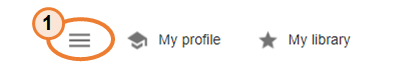
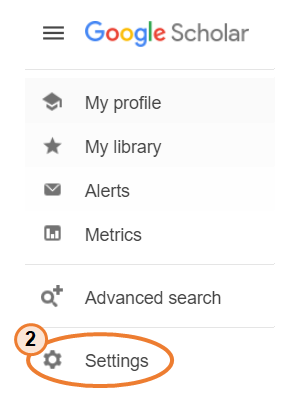
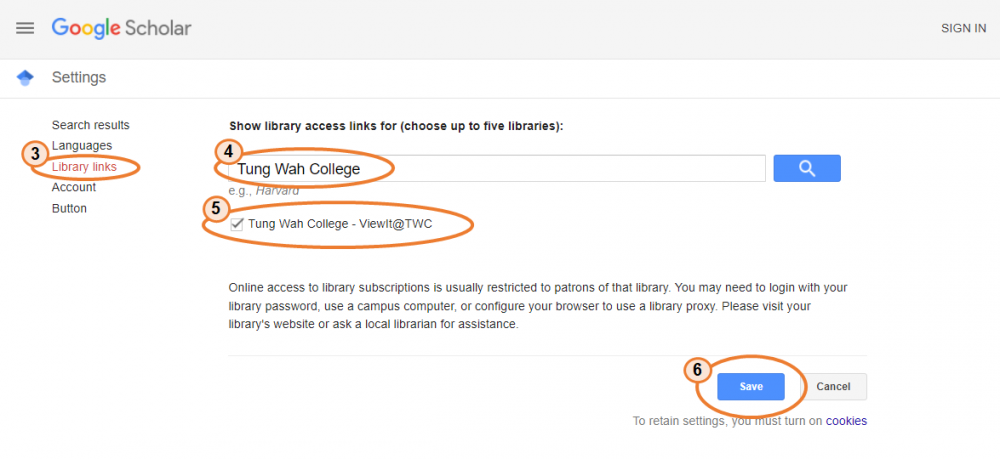
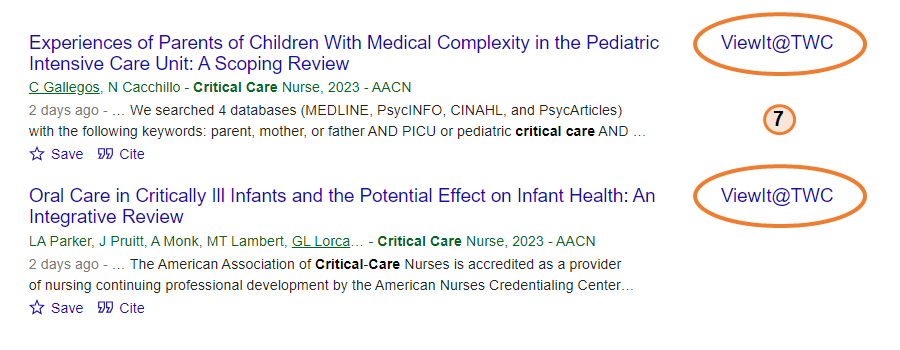 Notes: If you want to save the setting, please enable “cookies” in your browser and don’t clear the cookies when you exit the browser.
Notes: If you want to save the setting, please enable “cookies” in your browser and don’t clear the cookies when you exit the browser.
-